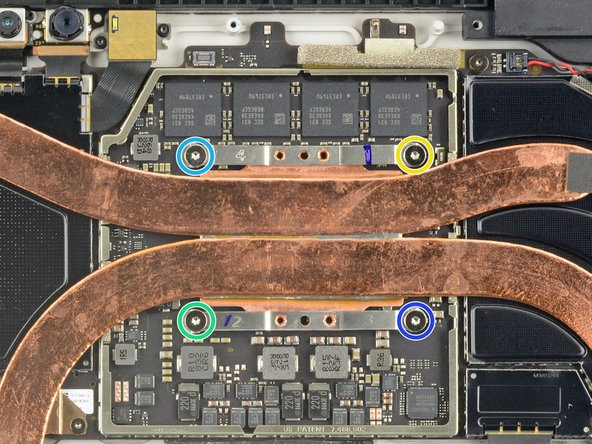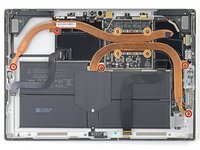crwdns2915892:0crwdne2915892:0
This guide will go over how to replace the power button, volume button, and left speaker unit on the Microsoft Surface Pro 5. The iOpener is used in this guide, but a hair dryer or heat gun could also be used. See instructions for the iOpener here.
crwdns2942213:0crwdne2942213:0
-
-
Use a spudger to flip up the small locking flaps on the display cable ZIF connectors.
-
-
crwdns2935267:0crwdne2935267:0Tweezers$4.99
-
Use tweezers to slide the display cables straight out of their sockets on the display board.
-
-
-
Slide an opening pick under the display board to separate the adhesive holding it onto the back of the screen.
-
-
crwdns2935267:0crwdne2935267:0Tesa 61395 Tape$5.99
-
Remove the display board.
-
To ensure correct positioning, plug in both display connectors before adhering the board to the display.
-
-
crwdns2935267:0crwdne2935267:0Tweezers$4.99
-
Insert one point of a pair of pointed tweezers into a gap in the corner of the EMI shield covering the heat sink.
-
Use the tweezers to pry the EMI shield away from the motherboard as much as you can without bending it. Do not remove it yet.
-
-
-
-
Repeat the last step for each corner of the EMI shield covering the heat sink.
-
-
-
Remove the nine Torx screws securing the heat sink:
-
Five 2.6 mm-long T3 screws
-
Four 3.3 mm-long T5 screws
-
Screw 1
-
Screw 2
-
Screw 3
-
Screw 4
-
-
-
Use the flat end of a spudger to gently pry the heat sink straight up and off of the CPU.
-
-
-
Remove the Torx T5 x 6mm screw connecting the black tie bar to the power button/volume control/speaker assembly.
-
-
-
Remove the remaining three Torx T5 x 4.5mm screws holding down the camera tie bar.
-
-
crwdns2935267:0crwdne2935267:0Tweezers$4.99
-
Disconnect the small ribbon cable connecting the camera tie bar to the motherboard by pulling up with tweezers.
-
-
-
Lift the camera tie bar off of the device.
-
-
-
Use a Torx T5 to remove the two 4.5mm silver screws on the power button/volume control/speaker assembly.
-
-
crwdns2935267:0crwdne2935267:0Tweezers$4.99
-
Disconnect the small ribbon attaching the assembly to the motherboard by lifting up with tweezers.
-
Disconnect the black and red cable connector by lifting up with tweezers.
-
-
-
Pull the assembly to the left with hands and lift up to remove.
-
To reassemble your device, follow these instructions in reverse order.
crwdns2935221:0crwdne2935221:0
crwdns2935227:0crwdne2935227:0
crwdns2947410:01crwdne2947410:0
Hi,
Where can I purchase the power button assembly in the UK?