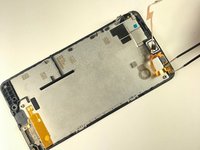crwdns2915892:0crwdne2915892:0
This guide is used for replacing the motherboard on the device . This makes the device to work at faster speeds.
crwdns2942213:0crwdne2942213:0
-
-
Use your thumb or fingernail on the edge/corner of the phone to pry the back cover off the phone.
-
-
crwdns2935267:0crwdne2935267:0Tweezers$4.99
-
Use the tweezers to pull back the sticker, revealing the screw underneath.
-
-
-
Use a T4 Torx driver to remove the screws in the four corners, along with the two in the middle left side (six total).
-
-
-
Using the T4 Torx driver, unscrew the two screws.
-
-
-
Use a plastic opening tool to separate the screen from the back plastic casing
-
Use tweezers to release the clip on the side of device, and remove the back of the phone.
-
-
-
-
Using the tweezers or a spudger, pull the gold tab up gently.
-
Using tweezers or a spudger, lift the white connector up gently to completely detach the screen from the phone.
-
-
-
Using a plastic opening tool to carefully get under the gold strip.
-
Use tweezers to pull up the camera.
-
Use tweezers to pull up on the depth sensor.
-
-
-
Use a plastic opening tool to pry up the ear speaker.
-
-
-
Unscrew the 2 remaining screws with the T-4 bit.
-
-
crwdns2935267:0crwdne2935267:0Tweezers$4.99
-
Use the tweezers to remove the speaker.
-
-
-
Use the plastic opening tool to lift up the black tab.
-
Use the tweezers to gently pull up on the gold tab.
-
Using the spudger, slowly get underneath the gold sticker and pry it up. This sticker is held down with a strong adhesive.
-
-
-
Use the tweezers to remove the orange insulator foam.
-
-
-
Using the pry tool lift up on the black tab
-
-
-
Using the spudger, press out the motherboard.
-
To reassemble your device, follow these instructions in reverse order.
crwdns2935221:0crwdne2935221:0
crwdns2935229:02crwdne2935229:0
crwdns2947410:01crwdne2947410:0
I have a Microsoft luma 640 LTE ...the battery won't charge ...so I got another battery and it won't power on...the new battery is good...it's the side button that wont power on when I puch it...does the motherboard need to be replaced? I got another Microsoft luma 640 phone that I could switch the motherboard out with my old phone...I'm question is will I be able to access my contacts, pictures etc after changing out the motherboard..