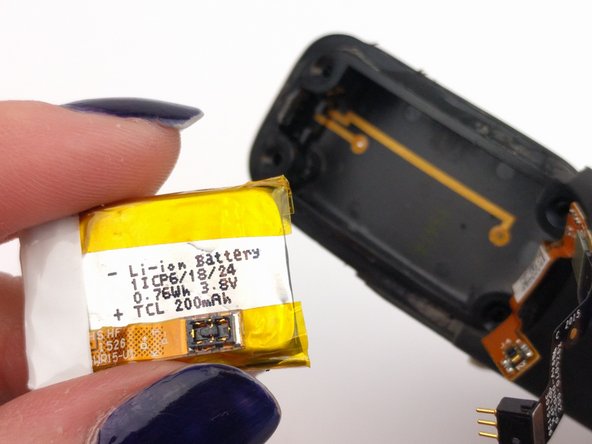crwdns2915892:0crwdne2915892:0
This guide will show you how to remove the Microsoft Band 2 battery in case the battery dies out, a common problem in the Band 2.
crwdns2942213:0crwdne2942213:0
-
-
Peel back the metal cover on the end of the watchband.
-
-
-
Use a T3 Torx screwdriver to unscrew the four 6 mm screws on the corners of the metal cover plate.
-
-
-
-
Use the plastic opening tool to pry off the metal cover plate.
-
-
crwdns2935267:0crwdne2935267:0Tweezers$4.99
-
Detach the black ribbon cable by using the tweezers.
-
-
-
Detach the orange press-fit (or "pop") connector by using the tweezers.
-
-
-
Pry out the battery using the plastic opening tool.
-
To reassemble your device, follow these instructions in reverse order.
crwdns2935221:0crwdne2935221:0
crwdns2935229:020crwdne2935229:0
crwdns2947412:014crwdne2947412:0
My Band 2 is not charging and it showing empty battery with AC plugin Icon, but after longtime its not charging . In this case if I replace the battery is it will work or not?
Notes: did not turn on.
Microsoft band guide works well - I managed to remove the battery easily - but where do I get a new battery from ?
TWO WORDS:
THANK YOU!
(A++++)
Somebody know where to buy battery replacement?
;)
The only place i found was ebay:
Batteries can be found on ebay. I was surprised to see the band come back to life. I found the “pop” connector difficult to align properly. Almost lost patience with it. Got it on, reassembled and it powered up.