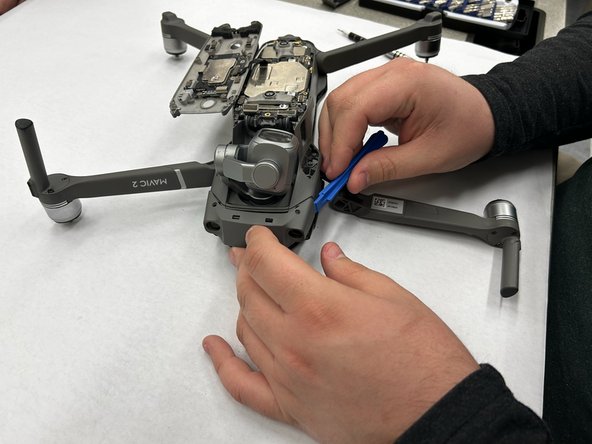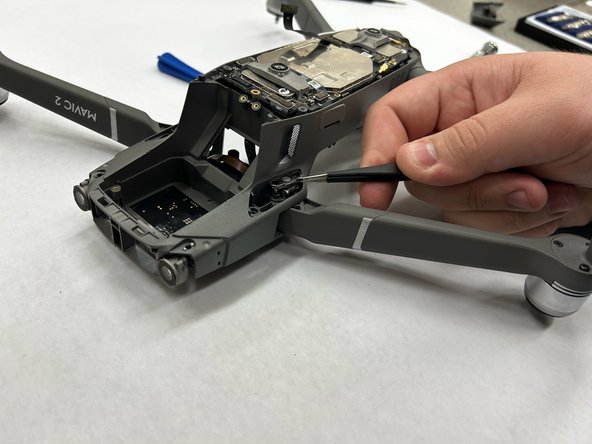crwdns2915892:0crwdne2915892:0
This guide describes how to replace the arms that position the propellers for the Mavic 2 drone.
crwdns2942213:0crwdne2942213:0
-
-
Remove the two M2x5 screws from the plastic cover by the camera using and H1.5 Allen bit.
-
-
-
Gently remove the cover by the front camera by wiggling out the clips holding it in on both sides.
-
-
-
Remove the six M2x5 screws from the bottom plastic cover using a H1.5 Allen bit.
-
Remove the plastic cover once all screws are extracted.
-
-
-
crwdns2935267:0crwdne2935267:0Tweezers$4.99
-
Using tweezers or a plastic pick, remove either the white or black wire plugging into the board.
-
-
-
Unscrew the two M2x5 screws holding on the front nose.
-
-
-
Remove all ten M2x5 mm screws holding the top plastic cover of the drone. Two at the back, four in the battery bay, and two at each front arm joint.
-
-
-
Use a Phillips #0 screwdriver to remove the screw that secures the arm spring.
-
Then remove the spring, use either tweezers or a flat-head screwdriver to lift it up out of the arm.
-
-
-
On the topside of the drone,desolder the wires from the main board that correspond to the arm trying to be replaced, there should be six in total.
-
Remove the arm once all wires are desoldered.
-
To reassemble your device, follow these instructions in reverse order.
To reassemble your device, follow these instructions in reverse order.
crwdns2935221:0crwdne2935221:0
crwdns2935227:0crwdne2935227:0