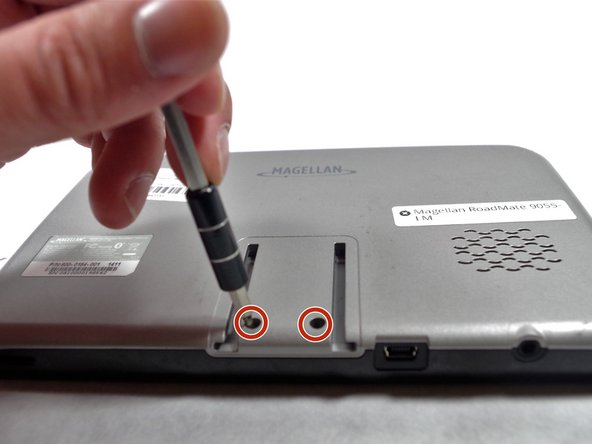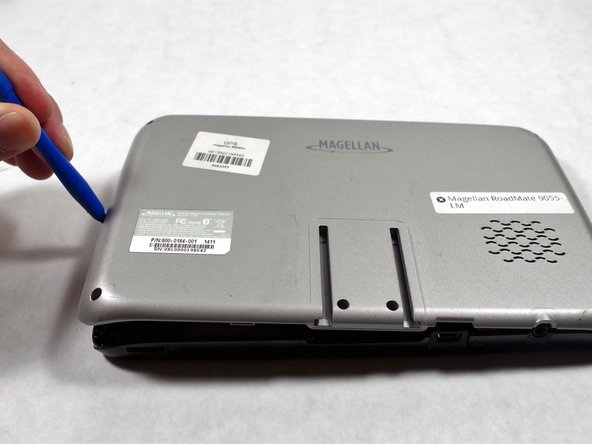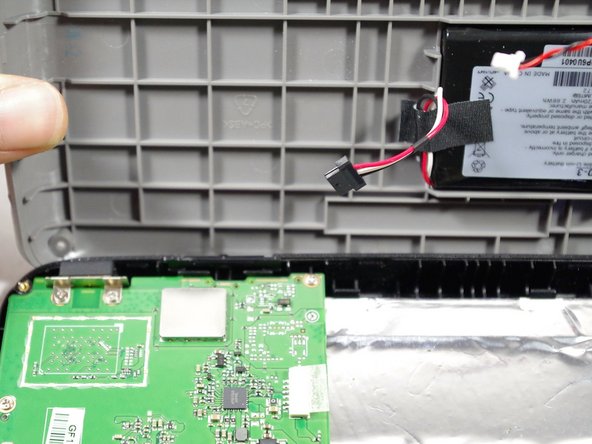crwdns2915892:0crwdne2915892:0
You can change the motherboard of the device by following this guide. When disconnecting the mother board , try to unplug all the wires carefully. Using more force can damaged the wires clips or wires it self.
crwdns2942213:0crwdne2942213:0
-
-
Unscrew four Phillips #0 screws from the back panel.
-
-
-
Unscrew two Phillips #0 screws from the back panel.
-
-
-
Use a plastic opening tool to pop the right side of the panel.
-
-
-
-
Remove the tape.
-
Unplug the cable for the speaker.
-
-
-
Place the back panel gently on the table.
-
-
-
Unscrew four screws in the top left corner by using Phillips #0 size screwdriver.
-
-
-
Remove all the electrical tapes from different places as indicated.
-
-
-
Remove the white clip attached with black and white wires.
-
-
-
Unplug the wires by pushing it down and slowly pulling it towards you.
-
After unplugging the wires, take the motherboard out.
-
To reassemble your device, follow these instructions in reverse order.
crwdns2947410:01crwdne2947410:0
Is there a source for replacement Magellan motherboards?