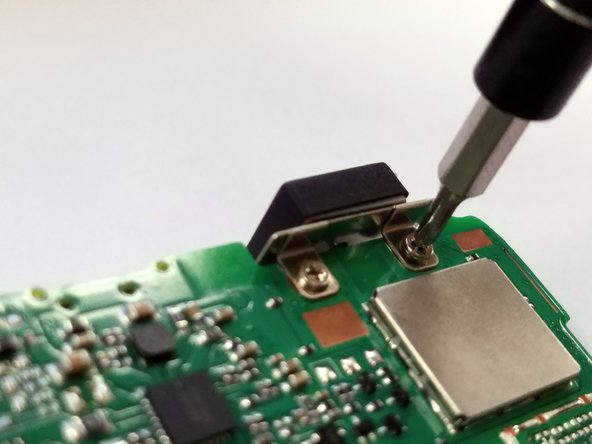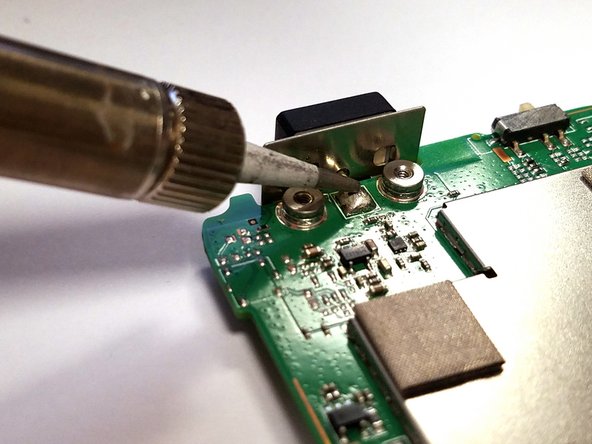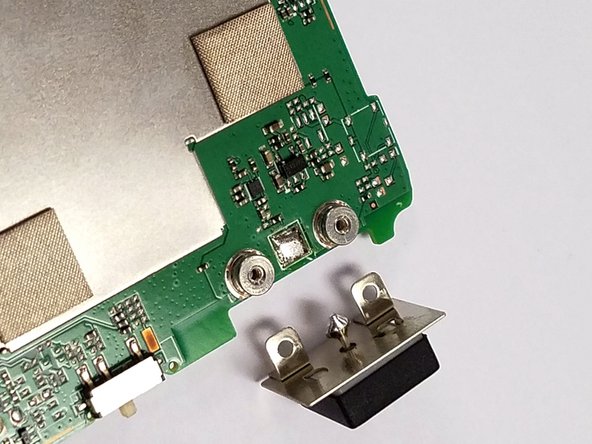crwdns2915892:0crwdne2915892:0
If your Magellan RoadMate is experiencing positioning issues it may have a faulty GPS antenna. Here are the steps for replacing your Magellan RoadMate 5120-LMTX GPS Antenna. This replacement does involve a very simple soldering of a connection.
crwdns2942213:0crwdne2942213:0
-
-
Remove the six 5mm Phillips #00 screws from the back of device.
-
-
-
Pry back cover off with a plastic opening tool just enough to see where the speaker is attached to the motherboard.
-
Use a spudger to disconnect the speaker connection from the motherboard.
-
-
-
There will be two 5mm Phillips #00 screws that need to be removed from the motherboard.
-
-
-
-
Some devices may have a piece of tape or plastic over the ribbon cable latch. If your device has this, remove it before continuing.
-
Carefully lift the black ribbon cable latch upwards with a spudger or other similar tool.
-
Once the ribbon cable latch is opened, insert the pointed end of the spudger, or other similar tool, underneath the ribbon cable.
-
Slowly pull out the ribbon cable in a straight, flat motion with respect to the latch.
-
-
-
Carefully lift the motherboard out of the plastic housing by the edges while guiding the ribbon cable through the slot.
-
Store the motherboard on a safe non-conductive surface, preferably an anti-static mat.
-
-
-
Remove the two 2.4mm Phillips #00 screws that hold the antenna to the motherboard.
-
-
-
Flip the motherboard over and locate the soldered antenna connection.
-
Melt the existing solder with the tip of your soldering iron while gently pulling on the antenna. The antenna should come off easily.
-
To reassemble your device, follow all instructions before soldering step in reverse order.