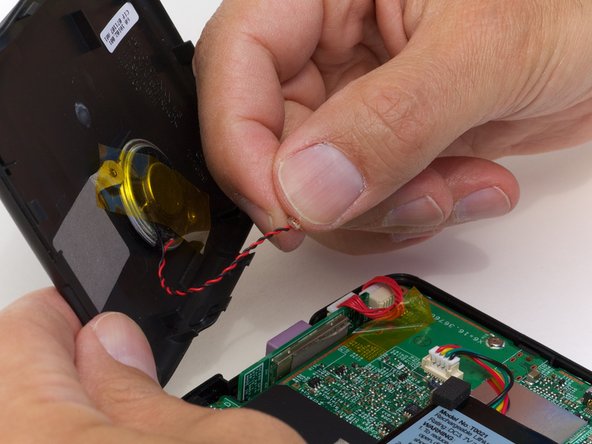crwdns2915892:0crwdne2915892:0
The speaker can be easily removed from the back cover.
crwdns2942213:0crwdne2942213:0
-
-
Remove the four rubber caps from the back by using the Phillips #00 screwdriver.
-
-
-
Remove the four screws holding the cover in place by using the Phillips #00 screwdriver.
-
-
-
-
Remove the back cover from the device by separating the back cover along its seam.
-
-
-
Pull the speaker cord, horizontally, by its base, away from the motherboard.
-
-
-
Once you pull off the back cover, remove the orange piece of tape on the speaker.
-
Use a Philips #00 screwdriver to remove the 2 screws holding the speaker to the back casing.
-
-
-
Once the speaker has been unscrewed, remove the speaker from the back casing with your fingers.
-
To reassemble your device, follow these instructions in reverse order.