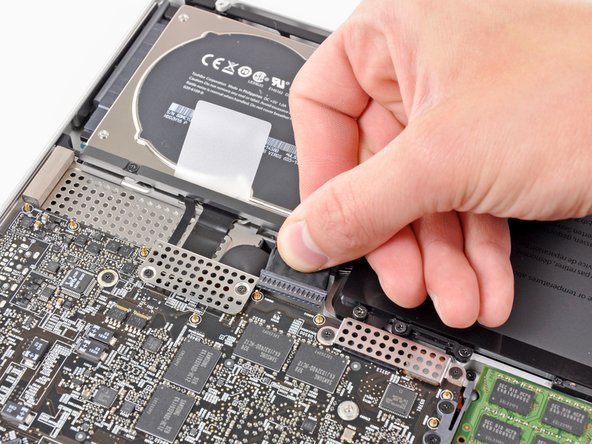crwdns2915892:0crwdne2915892:0
Having issues with wireless connectivity? The problem could lie inside the AirPort Board.
This guide will show you how to replace the AirPort card installed in the display frame of the Early 2009 and Mid 2009 MacBook Pro 17" Unibody. This guide does not apply to the Mid 2010 and Late 2011 MacBook Pro 17" Unibody. The AirPort card in the later models is mounted beside the optical drive.
crwdns2942213:0crwdne2942213:0
-
-
Remove the following ten screws securing the lower case to the upper case:
-
Three 13.5 mm Phillips screws.
-
Seven 3 mm Phillips screws.
-
-
-
Wedge your fingers between the lower case and the vent, and lift upward to release the two clips holding the lower case to the upper case.
-
Remove the lower case.
-
-
-
If present, grab the plastic tab attached to the battery connector and pull it toward the front edge of the device. For Late-2011 models the battery connector will not have a tab and is simply a plug that inserts straight down into the motherboard--to remove pry the plug straight up.
-
-
-
Use the tip of a spudger to push the small plastic cable retainer away from the camera cable socket for enough clearance to remove the camera cable.
-
-
-
Pull the camera cable toward the optical drive opening to disconnect it from the logic board.
-
-
-
Carefully pull the Bluetooth cable toward the fans to disconnect it from the Bluetooth board.
-
-
-
Use the flat end of a spudger to peel the thin plastic cover off the top and sides of the Bluetooth board housing. For late-2011 models check out the other picture because the connector location is in a totally different location.
-
-
-
Use the flat end of a spudger to pry the Bluetooth antenna connector up and off its socket on the Bluetooth board.
-
-
-
-
De-route the camera cable from the slot molded into the Bluetooth board housing.
-
-
-
Remove the two 7.1 mm Phillips screws securing the camera cable retainer to the upper case.
-
Remove the camera cable retainer from the upper case.
-
-
-
Lift the black plastic flap attached to the display data cable retainer and rotate it toward the DC-In side of the MacBook.
-
Pull the display data cable out of its socket.
-
-
-
Remove the two 7.1 mm Phillips screws securing the display data cable retainer to the upper case.
-
Remove the display data cable retainer.
-
-
-
Remove the two outer 6.8 mm T6 Torx screws from each of the two display brackets (four screws total).
-
-
-
While holding the display and upper case together with your left hand, remove the remaining T6 Torx screw from the lower display bracket.
-
-
-
Remove the last remaining T6 Torx screw securing the display to the upper case.
-
-
-
Grab the upper case with your right hand and rotate it slightly toward the top of the display so the upper display bracket clears the edge of the upper case.
-
Rotate the display slightly away from the upper case.
-
Lift the display up and away from the upper case, minding any brackets or cables that may get caught.
-
-
-
Grab the clutch cover as shown and slide it toward the right side of the display.
-
-
-
Lifting the left edge of the clutch cover, gently rock it back and forth on its long axis while pulling it away from the display.
-
Remove the clutch cover from the display, minding any cables that may get caught.
-
-
-
Use the tip of a spudger to disconnect the two antenna cable connectors from the AirPort board.
-
-
-
Remove the single 2.7 mm Phillips #00 screw securing the AirPort board bracket to the display case.
-
-
-
Move the AirPort board bracket towards the bottom of the display case with the tip of a spudger so that it does not block the AirPort board cable.
-
Use the tip of a spudger to disconnect the AirPort board cable by rocking it back and forth until it is free.
-
-
-
Once the cable is disconnected, lift and remove the plastic bracket from the display case.
-
-
-
Remove the two 3.1 mm Phillips #00 screws securing the AirPort board to the display case.
-
-
-
Lift and remove the AirPort board from the display case.
-
To reassemble your device, follow these instructions in reverse order.
To reassemble your device, follow these instructions in reverse order.
crwdns2935221:0crwdne2935221:0
crwdns2935229:015crwdne2935229:0
crwdns2947412:06crwdne2947412:0
Just a note for anyone looking at this guide with a MacBook Pro 17" mid 2010 model (2.6GHz) - this is the wrong guide for your laptop! Search for the MacBook Pro 15" mid 2010 Airport board replacement guide instead. The card is located on top of the optical drive rather than in the bezel - something i found out the hard way when following this ;)
How would I know if I need to replace my airport board or wifi antenna?
THIS GUIDE IS WRONG FOR MODEL 1297, which is far easier to repair.
HI Kevin. Do you know a URL to a good video for the 1297?
Will replacing the wifi card on a mid-2009 macbook pro 17" make it possible to hack the OS to MacOS sierra without losing wifi?
I read that the hack would disable wifi. So, are the replacement cards different enough to resolve that issue?