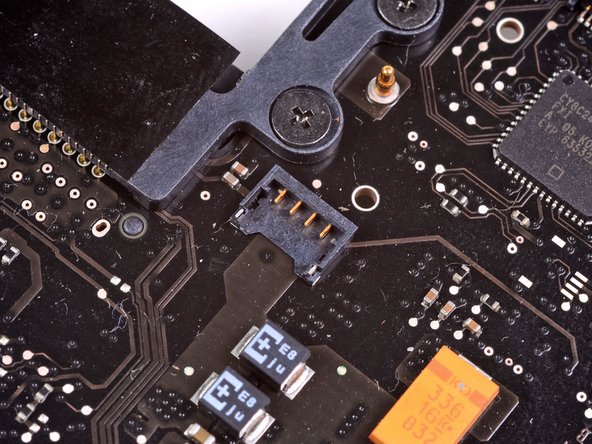crwdns2915892:0crwdne2915892:0
Replace a faulty fan to keep temperatures down.
crwdns2942213:0crwdne2942213:0
-
-
Remove the following ten screws securing the lower case to the upper case:
-
Three 13.5 mm (14.1 mm) Phillips screws.
-
Seven 3 mm Phillips screws.
-
-
-
Using both hands, lift the lower case near the vent to pop it off two clips securing it to the upper case.
-
Remove the lower case and set it aside.
-
-
-
Use the edge of a spudger to pry the battery connector upwards from its socket on the logic board.
-
-
-
-
Bend the battery cable slightly away from its socket on the logic board so it does not accidentally connect itself while you work.
-
-
-
Remove the three 3.4 mm T6 Torx screws securing the left fan to the logic board.
-
-
-
Use the flat end of a spudger to disconnect the left fan connector from the logic board.
-
-
-
Lift the left fan out of the upper case.
-
To reassemble your device, follow these instructions in reverse order.
To reassemble your device, follow these instructions in reverse order.
crwdns2935221:0crwdne2935221:0
crwdns2935229:038crwdne2935229:0
crwdns2947412:02crwdne2947412:0
Hey, I accidentally broke the connector from the logic board. Can it be fixed somehow? I tried to glued back together but it doesn't work.
Rosario, take that to a pro. Those things sometimes can be resoldered (Glue wont work), but it takes an experts eye and a steady hand. I got that eye, I dont have the hand, so as much as I can drive an oscilloscope with the best of them, my hand tremmor means I’d never trust a fix like that to myself.