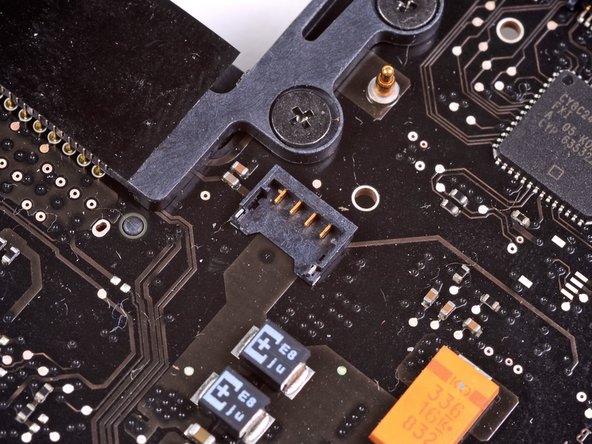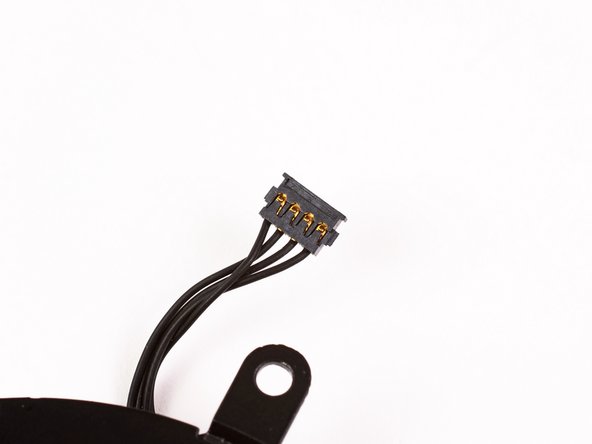crwdns2915892:0crwdne2915892:0
Use this guide to replace a burned-out right fan.
crwdns2942213:0crwdne2942213:0
-
-
Remove the following ten screws securing the lower case to the upper case:
-
Three 13.5 mm (14.1 mm) Phillips screws.
-
Seven 3 mm Phillips screws.
-
-
-
Using both hands, lift the lower case near the vent to pop it off two clips securing it to the upper case.
-
Remove the lower case and set it aside.
-
-
-
Use the edge of a spudger to pry the battery connector upwards from its socket on the logic board.
-
-
-
-
Bend the battery cable slightly away from its socket on the logic board so it does not accidentally connect itself while you work.
-
-
-
Use a spudger to pry the fan connector straight up off the logic board.
-
-
-
Remove three T6 Torx screws securing the right fan to the logic board and upper case.
-
-
-
Lift the right fan out of the upper case.
-
To reassemble your device, follow these instructions in reverse order.
To reassemble your device, follow these instructions in reverse order.
crwdns2935221:0crwdne2935221:0
crwdns2935229:044crwdne2935229:0
crwdns2947412:02crwdne2947412:0
I broke the plastic fan socket off the logic board. Any suggestions?
Thanks for the article, I just need to find a place to purchase the fan. :-)