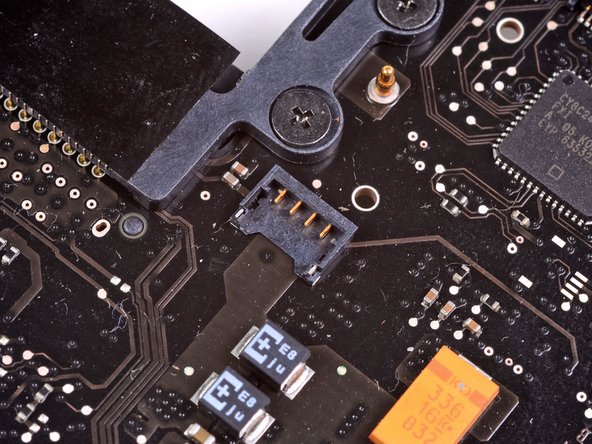crwdns2915892:0crwdne2915892:0
Replace a faulty fan to keep temperatures down.
crwdns2942213:0crwdne2942213:0
-
-
Remove the following ten screws securing the lower case to the upper case:
-
Three 13.5 mm (14.1 mm) Phillips screws.
-
Seven 3 mm Phillips screws.
-
-
-
Using both hands, lift the lower case near the vent to pop it off two clips securing it to the upper case.
-
Remove the lower case and set it aside.
-
-
-
Use the edge of a spudger to pry the battery connector upwards from its socket on the logic board.
-
-
-
-
Bend the battery cable slightly away from its socket on the logic board so it does not accidentally connect itself while you work.
-
-
-
Remove the three 3.4 mm T6 Torx screws securing the left fan to the logic board.
-
-
-
Use the flat end of a spudger to disconnect the left fan connector from the logic board.
-
-
-
Lift the left fan out of the upper case.
-
To reassemble your device, follow these instructions in reverse order.
To reassemble your device, follow these instructions in reverse order.
crwdns2935221:0crwdne2935221:0
crwdns2935229:061crwdne2935229:0
crwdns2947412:07crwdne2947412:0
IT is unclear as to which is the LEFT fan. Not having opened the case. It appears that the LEFT FAN is on the right as you look at the screen monitor. yes?
I agree that this has confused ma as well as I just ordered a right side fan from Amazon which matches the pictures of left side in this thread. Usually left and right should refer to the location of the laptop lid open and keyboard in working position - but that appears to be a wish only.
I'd assume that the left fan is on the left side of the computer when you're using it. The pictures show that after the back plate is off, he's working on the right side of the computer. When I did this, i ordered the left fan, and when i flipped the computer over to replace it, the fan i ordered worked.
Super facile, et quel silence ... enfin.
I tore the connectors off the logic board when removing the fan connector. Wasted my time and money on the new fans. Hopefully machine will operate with only one fan since that’s all I have now.