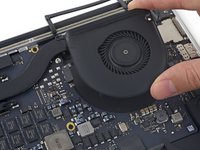crwdns2915892:0crwdne2915892:0
Use this guide to replace a broken or noisy left fan in your MacBook Pro 15" Retina Display Mid 2015.
Note that the left fan is on the left of the machine while you're using it, and on the right while you're working on it.
crwdns2942213:0crwdne2942213:0
-
-
Remove the following P5 pentalobe screws securing the lower case to the MacBook Pro:
-
Eight 3.1 mm
-
Two 2.3 mm
-
-
-
Lifting from the edge nearest the clutch cover, lift the lower case off the MacBook Pro.
-
-
-
-
Peel back the sticker covering the battery connector.
-
-
-
Gently lift each side of the battery connector to pry the connector out of its socket on the logic board.
-
Bend the connector back toward the battery, ensuring that the battery connector doesn't accidentally make contact with the logic board.
-
-
-
Peel the left rubber cover up off the fan and fold it out of the way.
-
-
-
Remove the following three screws securing the left fan to the logic board:
-
One 3.6 mm T5 Torx screw with a wide head
-
One 5.0 mm T5 Torx screw with a 2.0 mm long shoulder
-
One 4.4 mm T5 Torx screw
-
-
-
Use the tip of a spudger to flip up the retaining flap on the left fan ribbon cable ZIF socket.
-
-
-
Lift the fan and push it gently towards the back edge of the MacBook to free the fan cable from its socket.
-
Remove the fan.
-
To reassemble your device, follow these instructions in reverse order.
To reassemble your device, follow these instructions in reverse order.
crwdns2935221:0crwdne2935221:0
crwdns2935229:049crwdne2935229:0
crwdns2947412:02crwdne2947412:0
First repair job. After 5 years of use my laptop was getting heated quicker than the oven and making that antique modem noises. With 2 screwdrivers and a plastic card to pry the connectors cleaned all the dust inside the case and the fans following the fan replacement guides without any trouble. Huge thanks to Andrew for this very detailed page! Btw, if you intent to reuse the fans, be careful with the connector cables. They are not flexible, they bent easily and might break.
Thank you so much - I used this to access and clean (but not replace) the fan.