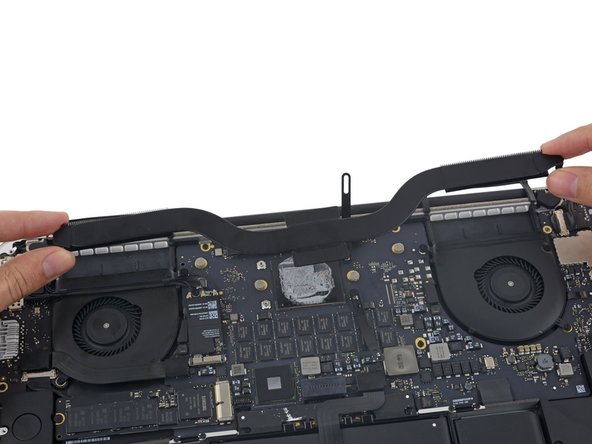crwdns2915892:0crwdne2915892:0
Things heating up inside your MacBook Pro with Retina Display? Could be trouble with the heat sink. Use this guide to remove the heat sink in the Mid 2015 MacBook Pro 15" with Retina display.
Don't forget to clean and re-apply thermal paste if you remove the heat sink. Follow this guide to learn how.
crwdns2942213:0crwdne2942213:0
-
-
Remove the following P5 pentalobe screws securing the lower case to the MacBook Pro:
-
Eight 3.1 mm
-
Two 2.3 mm
-
-
-
Lifting from the edge nearest the clutch cover, lift the lower case off the MacBook Pro.
-
-
-
Peel back the sticker covering the battery connector.
-
-
-
-
Gently lift each side of the battery connector to pry the connector out of its socket on the logic board.
-
Bend the connector back toward the battery, ensuring that the battery connector doesn't accidentally make contact with the logic board.
-
-
-
Peel the rubber cover up off the right fan and fold it out of the way.
-
-
-
Peel the rubber cover up off the left fan and fold it out of the way.
-
-
-
Remove the small rubber cap from the screw at the end of the heat sink.
-
-
-
Remove the following screws securing the heat sink to the logic board:
-
One 3.8 mm T5 Torx screw
-
Two 3.4 mm T5 Torx screws
-
One 5.6 mm T5 Torx screw
-
-
-
Flip the two spring clamps out of the way of the heat sink.
-
Remove the heat sink from the MacBook Pro.
-
To reassemble your device, follow these instructions in reverse order.
To reassemble your device, follow these instructions in reverse order.
crwdns2935221:0crwdne2935221:0
crwdns2935229:092crwdne2935229:0
crwdns2947412:012crwdne2947412:0
On my macbook Pro 2015 it has an extra Square on the heatsink to cover the graphics card. So the Pictures does not look right on this guide. I would share my pictures but it’s not possible in the comments.
I don’t have much to add other than that these squares on the GPU and CPU were hindering my ability to completely clean off the previous thermal paste. I actually would like to remove the squares, but would like to hear from folks who might have a sense of how essential it is for thermal transfer (or any other purpose it serves).
Rahul S -
Hey guys when I refreshed the thermal paste on my 2015 15” (top spec) mbp, I noticed four little metallic sponges in that area, one of those came off… I still have it, how critical is it? Should I replace it? If so are there any guides?
Many thanks
I have the same issue as well— 2 of mine came off, and I just stuck them back where they were before and let the pressure of the heat sink hold it in place for now. But any expertise on this issue is appreciated!
Rahul S -
I too am missing some of those "little metallic sponges". Has anyone found a good replacement for them. I cannot find them online. I'm sure it's because I don't know their "official" name. Maybe I can make my own from thermal pads?
rfmorrow -