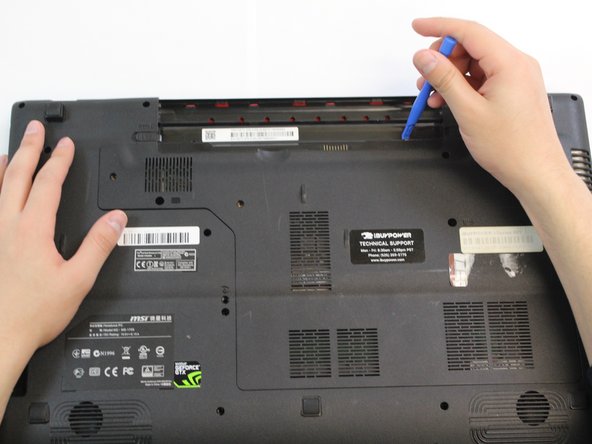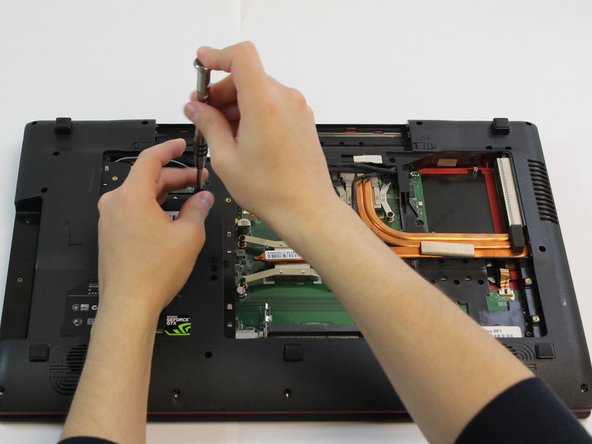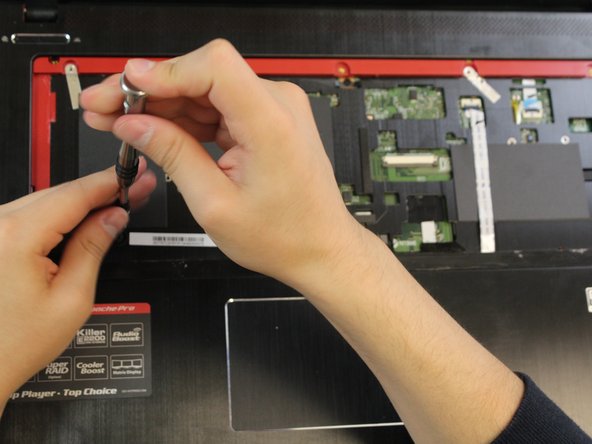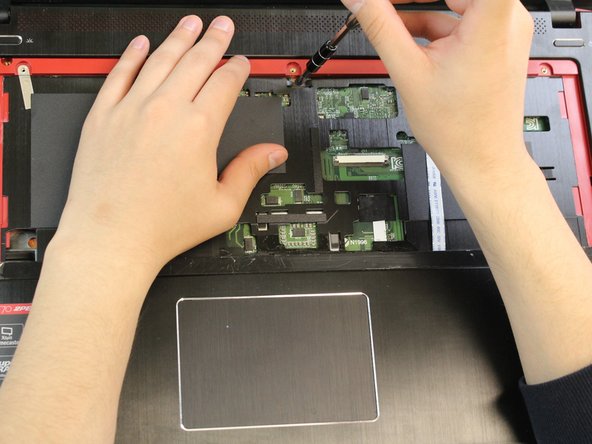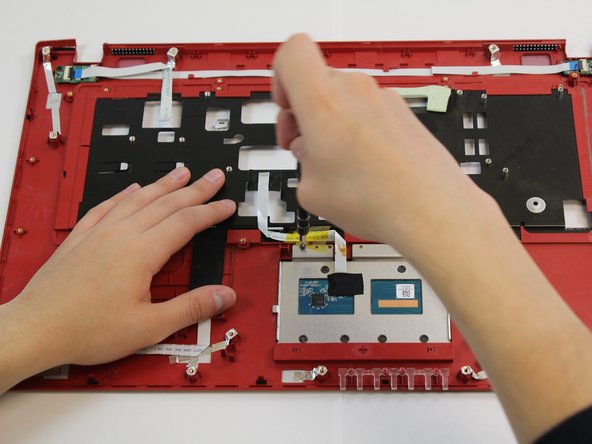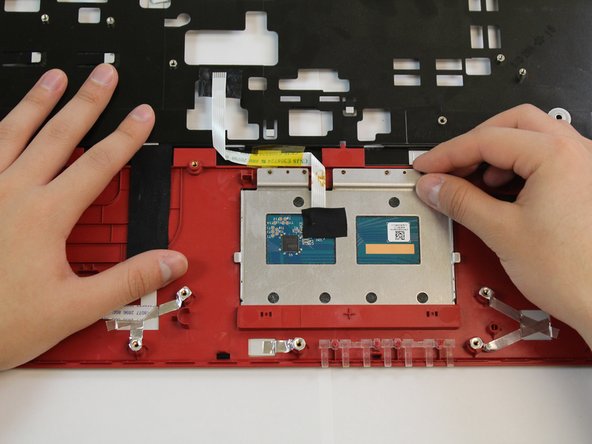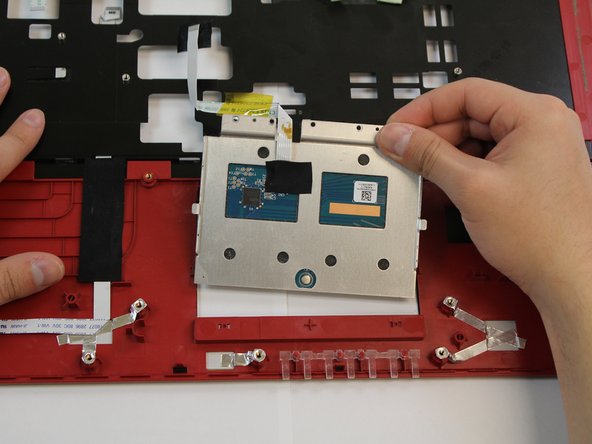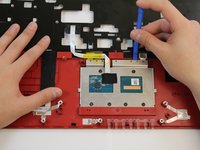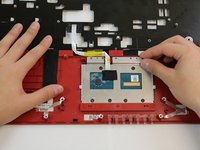crwdns2915892:0crwdne2915892:0
This is a guide that can be used to replace the touchpad in your MSI GE70 2PE Apache Pro.
crwdns2942213:0crwdne2942213:0
-
-
Turn over the laptop so the battery compartment is facing up.
-
-
-
Push the right latch all the way to the right until it clicks into place.
-
-
-
Pry the battery upward using the indent.
-
-
-
Continue to pull the battery until it is free of the casing.
-
-
-
Remove the six 5.5mm screws by using a Phillips #1 screwdriver.
-
Pry the door off using a plastic opening tool.
-
-
-
-
Remove the five 3.5mm screws by using a Phillips #1 screwdriver.
-
-
-
Remove the twenty-one 5.5mm screws by using a Phillips #1 screwdriver.
-
-
-
Disconnect the power, mic, and LVDS cables.
-
-
-
Turn over the laptop so the screen is open and keyboard is exposed.
-
-
-
Remove the two 5.5mm screws by using a Phillips #1 screwdriver.
-
-
-
Disconnect the touchpad, touchpad button, and power board connections.
-
-
-
Using the plastic opening tool, pry open the computer case.
-
-
-
Turn the panel over so that the internals are facing upward.
-
-
-
Remove the five 2.5mm screws by using a Phillips #1 screwdriver.
-
-
-
Using the plastic opening tool, pry the touchpad off and remove it.
-
To reassemble your device, follow these instructions in reverse order.
crwdns2935221:0crwdne2935221:0
crwdns2935227:0crwdne2935227:0
crwdns2947412:02crwdne2947412:0
Do you know where the replacement touchpads for MSI laptops can be purchased? The touchpad getting stuck seems to be a common issue on their forums
i looking for touchpad part also…