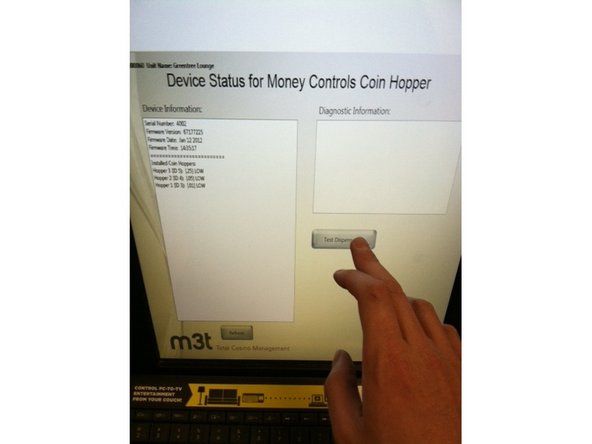-
-
Make sure the door lock and handle are in good working order and not bent or loose
-
-
-
Check the opt cords to make sure they aren’t broken or crimped
-
-
-
Make sure all the opt box lights that are supposed to be on are on.
-
-
-
Clean belts on top and on the back of the dispenser.
-
-
-
Test dispense the coin hoppers and the cash dispenser
-
-
-
-
Check the coin hoppers to make sure nothing is in it other than coins (like rubber bands or something that was dropped in it)
-
-
-
Check the printer for paper and put in more if it's needed
-
-
-
Open and blow out the printer to remove any loose paper
-
-
-
Run a cleaning strip through the BV
-
-
-
Check for coins on the BV board.
-
-
-
Put a board protector on if it’s missing and you have one available
-
-
-
Clean the touch screen
-
-
-
Check to see if the door lights are on and working
-
To reassemble your device, follow these instructions in reverse order.
To reassemble your device, follow these instructions in reverse order.
crwdns2935221:0crwdne2935221:0
crwdns2935229:02crwdne2935229:0