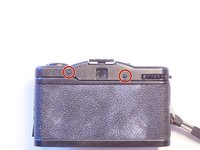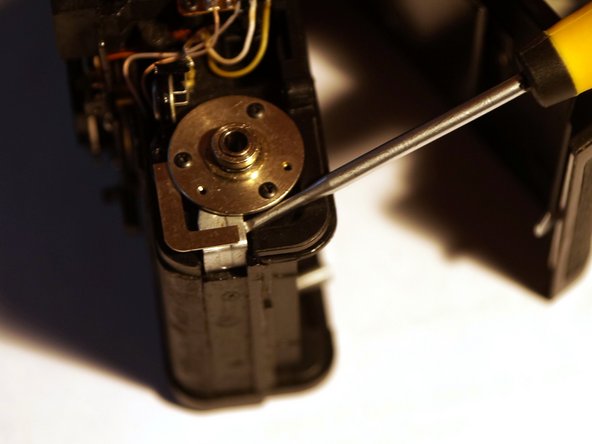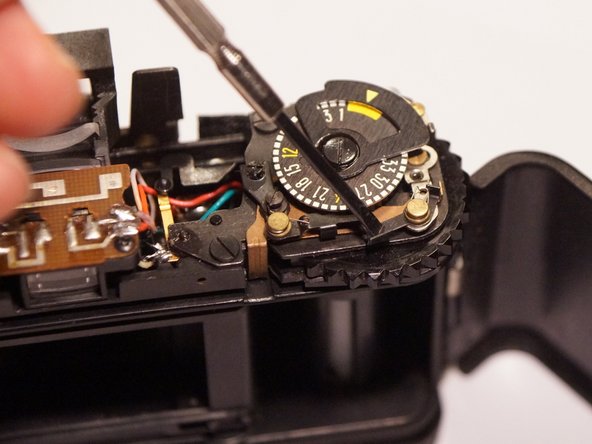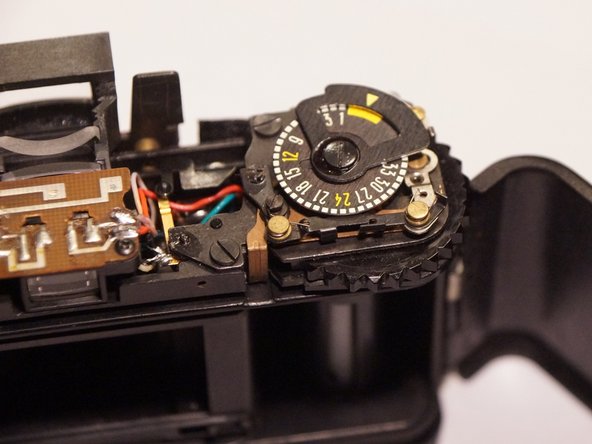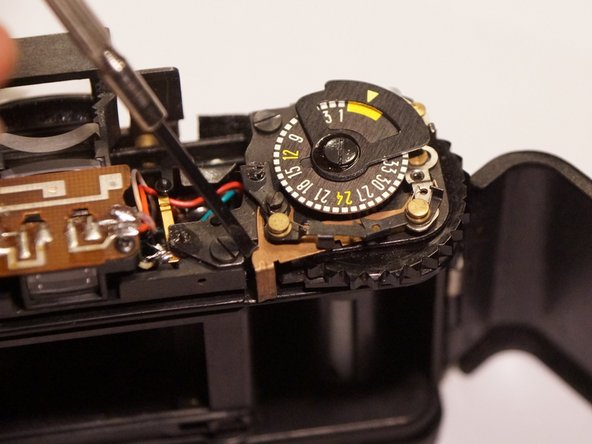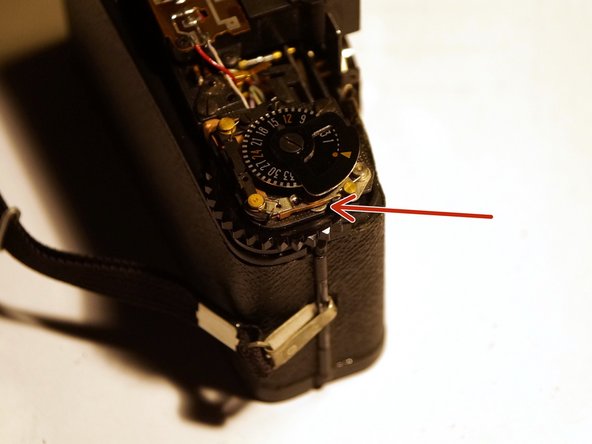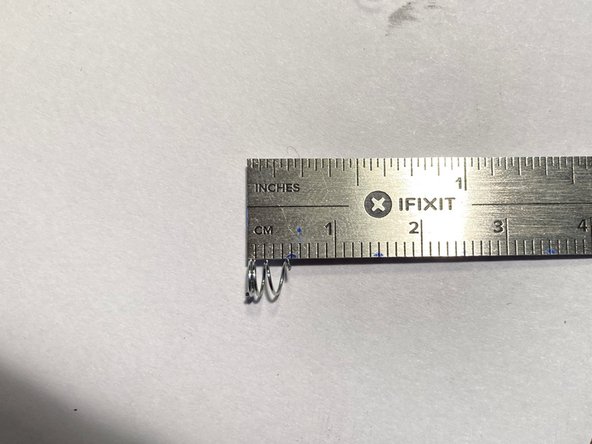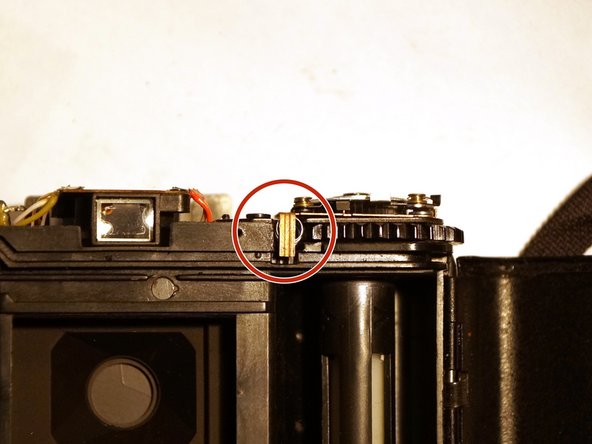crwdns2915892:0crwdne2915892:0
The exposure counter might not count at all, or does not reset to "zero" after changing the film roll: find some details where to look for the fix
-
-
Remove the three LR44 batteries.
-
-
-
Remove the 4 screws (Phillips, 2.7mm) on the left and right side of the front cover. Lift the cover straight up. Sometimes it fits very tight. Just apply careful lifting force.
-
When assembling, pay attention to the alignment of the pins and slots. It works best if everything is aligned “centrally” on both the camera and cover sides.
-
-
-
Using a scalpel or a sharp knife to remove the glue and loosen the leather in the grip area. Underneath the leather are hidden screws.
-
The one shown in picture #3 needs to be removed in the next step.
-
-
-
Remove the screw shown in the last step from the front (black, slotted screw, 4 mm).
-
Remove the two black Phillips screws (3.8 mm) from the back.
-
Two more screws (silver, slotted screw, 3.5 mm) are hidden under the rewind crank. The next step shows how to get to them.
-
-
-
-
If you block the shaft with a screwdriver as shown, you can completely remove the crank by turning it counterclockwise.
-
To prevent the back cover from snapping shut and becoming impossible to reopen, I recommend reattaching the crank afterward.
-
Alternatively, you can open the back cover by using a screwdriver to pry up the metal bracket as shown.
-
-
-
Turn the camera upside down and carefully remove the cover. This keeps the release button in place.
-
Remove the release button. It consists of two interlocked parts. When reassembling, please ensure the parts are correctly oriented and put back together.
-
-
-
In case the counter does not count at all: check the two black little levers.
-
Pull the trigger a few times and release it by pressing the trigger mechanism (see red arrow in Fig. 1, also works without battery) to see how and whether the counter is working.
-
Move the levers back and forth with a screwdriver; sometimes they are not properly engaged or are in the wrong position.
-
-
-
In case the counter does not reset to "zero" when opening the back cover:
-
The copper-colored lever is released when the back cover is opened (see the little nose on the cover): this will reset the counter.
-
Move the lever with a screwdriver to check if the counter resets correctly.
-
Check for a smooth gliding mechanics. If the lever does not release by itself, a drop of quality sewing machine oil (no WD 40 or similar!) might help.
-
-
-
In this case, the cause was a broken spring. This spring provides sufficient tension to release the lever and reset the counter when the back cover is opened.
-
Figure 2 shows an intact spring from another Lomo.
-
-
-
Shorten the spring from a ballpoint pen to about 4mm.
-
Mount this spring behind the copper lever. This compensates for the lack of tension of the original copper spring.
-
-
-
Assemble everything back together in reverse order.
-
I used thin double-sided tape to reattach the leather to the case.
-
When putting on the front cover, it is best to align the locking lever and the front panel “medial”. Position the front panel, and gently move the slide back and forth until the slide catches the locks. From then on, the lever will also open and close the locks again.
-
you can look forward to beautiful new photos from your Lomo!
-
Re-assemble everything back in reverse order.
Re-assemble everything back in reverse order.
crwdns2934873:0crwdne2934873:0
100%
crwdns2934885:0crwdne2934885:0 crwdns2934875:0crwdne2934875:0
crwdns2934877:0crwdne2934877:0 ›