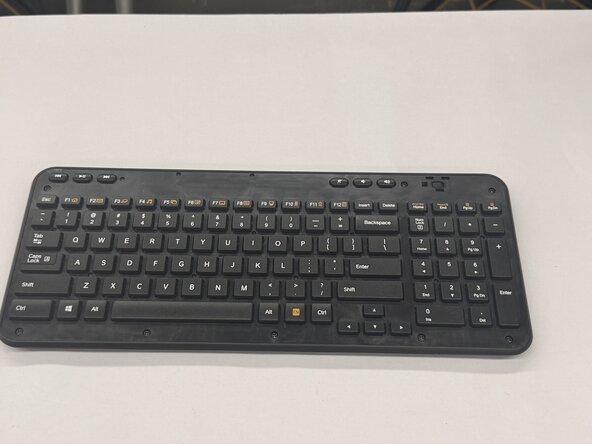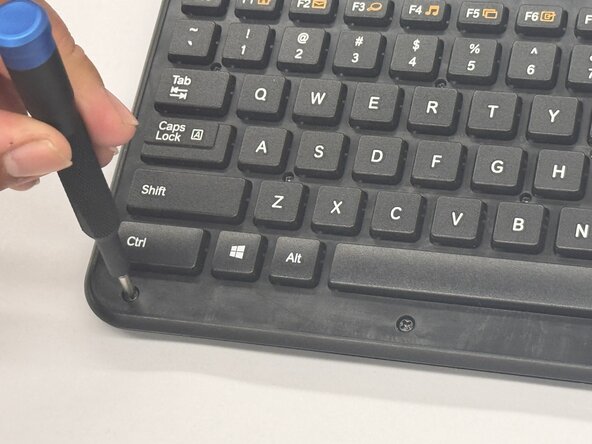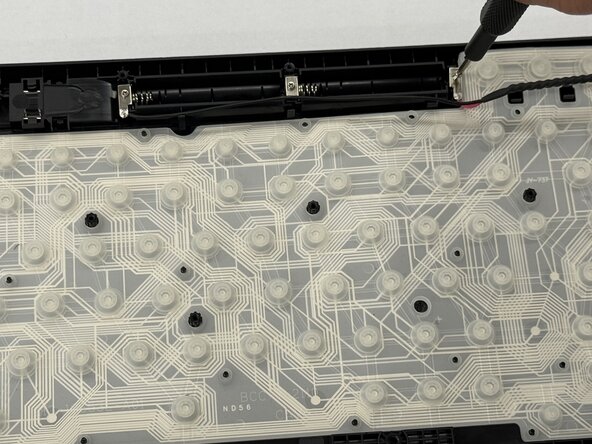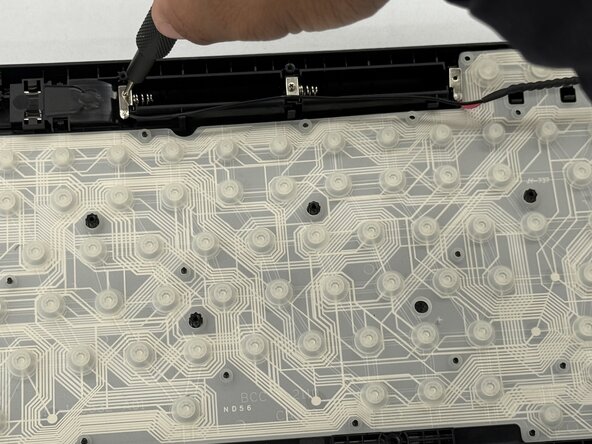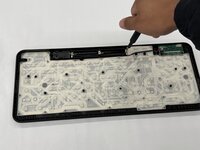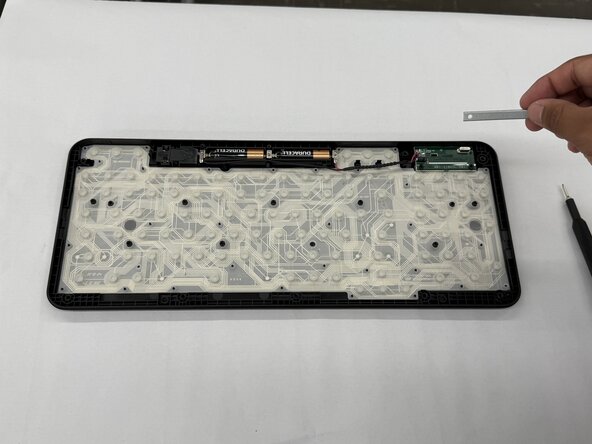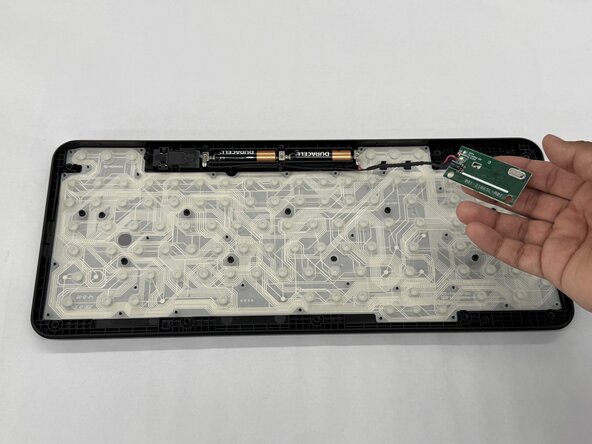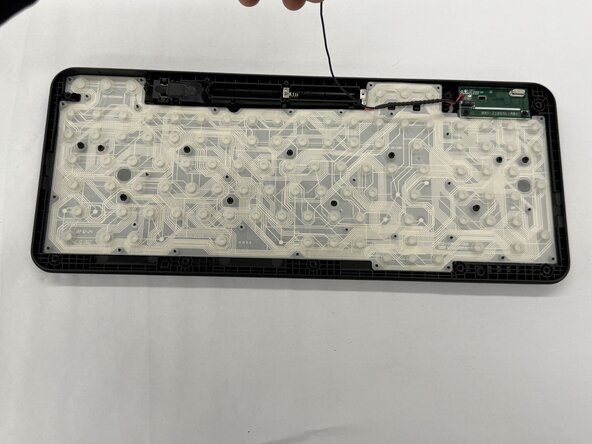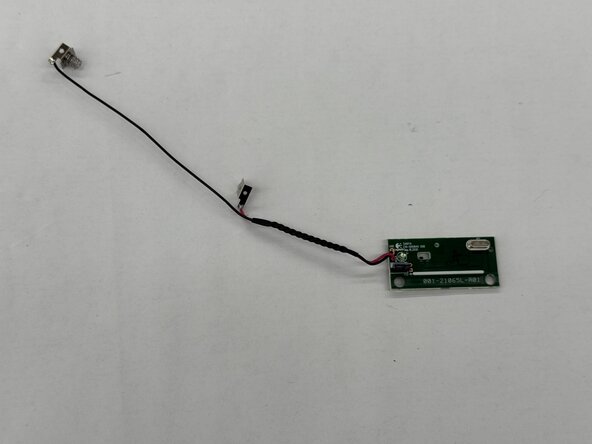crwdns2915892:0crwdne2915892:0
If your Logitech K360 keyboard has unresponsive keys or erratic behavior, the internal printed circuit board (PCB) may need replacing. Use our guide so you can replace it safely!
crwdns2942213:0crwdne2942213:0
-
-
With your thumbs on both sides of the battery tab, push upwards.
-
Remove the cover exposing the batteries.
-
-
-
-
Remove the keyboard cover.
-
Remove the screws using a Phillips #0 screwdriver.
-
-
-
Remove the top half of the keyboard carefully.
-
-
-
Unscrew the two 2.0 mm silver screws using a Phillips #0 screwdriver.
-
-
-
Unscrew the two 2.0 mm silver screws on either side of the printed circuit board (PCB) using a Phillips #0 screwdriver.
-
-
-
Lift the entire printed circuit board (PCB) out of the panel.
-
To reassemble your device, follow these instructions in reverse order.
To reassemble your device, follow these instructions in reverse order.
crwdns2935221:0crwdne2935221:0
crwdns2935229:02crwdne2935229:0