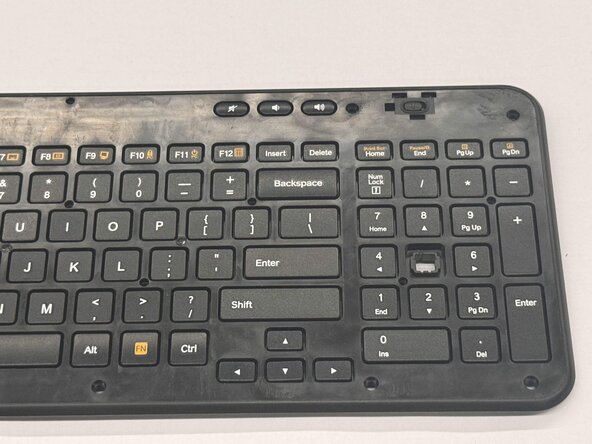crwdns2915892:0crwdne2915892:0
If your Logitech K360 has chipped or broken key caps, feel free to refer to our guide! Remove the batteries before you begin.
crwdns2942213:0crwdne2942213:0
-
-
Use a Jimmy to pry off the keyboard cover.
-
-
-
Remove the eight 6 mm screws using a Phillips #0 screwdriver.
-
-
-
-
Flip the top half of the keyboard over.
-
Use tweezers or an iFixit opening tool to pinch the damaged key cap out of the top half.
-
crwdns2935219:0crwdne2935219:0
To reassemble your device, follow these instructions in reverse order.
crwdns2915888:0crwdne2915888:0
To reassemble your device, follow these instructions in reverse order.