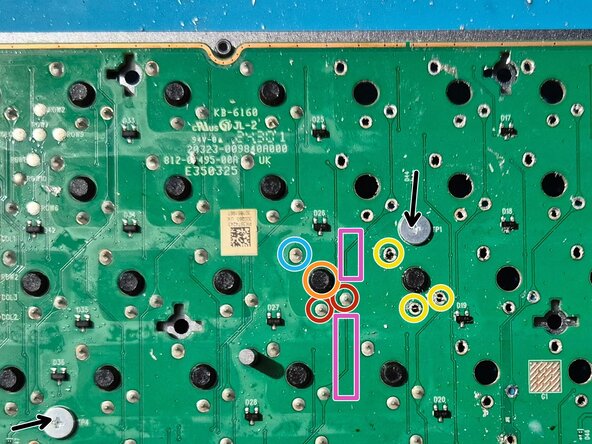crwdns2915892:0crwdne2915892:0
This guide will help you replace the soldered switches by hot-swappable ones.
In this article, I replaced the Kailh Choc V2 low profile brown switches by the Kailh x Lofree Ghost low profile switches.
crwdns2942213:0crwdne2942213:0
-
-
Remove all the keycaps, using a specific tool or by hand.
-
Remove the 15x black screws (photo misses some)
-
-
-
Open the keyboard using pryer tools.
-
-
-
-
Disconnect the battery wire.
-
Disconnect the ribbon cable.
-
Remove the 6x silver screws to detach the plastic part from the PCB.
-
-
-
Unsolder each switch.
-
Each switch has 3 pins to unsolder.
-
Unsolder the positioning pin.
-
Unsolder the 2x connection pins.
-
Once unsoldered, gently push the switch plastic bottom.
-
Here is the result when the 3 pins are unsoldered and the switch removed.
-
-
-
Each switch needs 2x receptacles, there are many sorts, you can refer to this awesome blog: https://blog.keeb.io/how-to-make-your-ke.... Went for the shorter 7305-0 option.
-
Place the receptacles in the connection holes.
-
The position hole doesn’t need receptacle.
-
One easy way is to put a receptacle directly on the soldering gun tip and then gently insert and push the receptacle in the PCB hole.
-
When both receptacle are inserted, make sure the switch can be placed.
-
-
-
When all the receptacles are set check the connections are ok.
-
Insert the switches.
-
Connect the PCB ribbon cable.
-
Connect the battery.
-
Turn on the keyboard.
-
Check all the switches are properly actionable.
-
-
-
Reassemble everything.
-
Enjoy your custom hot-swappable Logitech MX Mechanical.
-
To reassemble your device, follow these instructions in reverse order.
To reassemble your device, follow these instructions in reverse order.
crwdns2935221:0crwdne2935221:0
crwdns2935227:0crwdne2935227:0