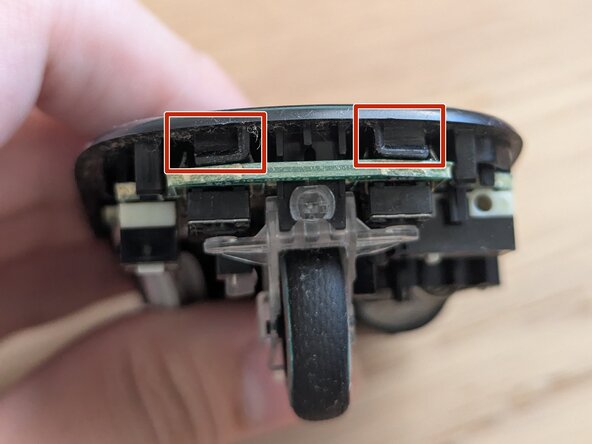crwdns2915892:0crwdne2915892:0
If your Logitech M325 mouse scroll wheel is unresponsive, damaged, or behaving unpredictably, this guide will help to replace your scroll wheel. The scroll wheel is a part of the mouse which allows the user to scroll through windows, navigate backwards, navigate forwards and use the middle click button. If one of these functions do not work, your scroll wheel is most likely damaged.
crwdns2942213:0crwdne2942213:0
-
-
Remove the battery cover from the bottom of the mouse by sliding downwards.
-
-
-
Lift out the AA battery.
-
Remove the USB adapter.
-
-
-
Peel off the sticker in the battery compartment to reveal the screw underneath.
-
-
-
-
Use a Phillips #0 screwdriver to remove the 5 mm screw in the battery compartment.
-
-
-
Slide the lower case downwards and separate the top case from the main mouse body by lifting it off.
-
-
-
Use a pry tool to unclip the scroll wheel from the PCB by pushing the clip out of the holder.
-
Remove the scroll wheel by lifting it up.
-
-
-
Align the top housing clips with the mouse body clip openings.
-
To reassemble your device, follow steps 1-4 in reverse order.
crwdns2935221:0crwdne2935221:0
crwdns2935227:0crwdne2935227:0