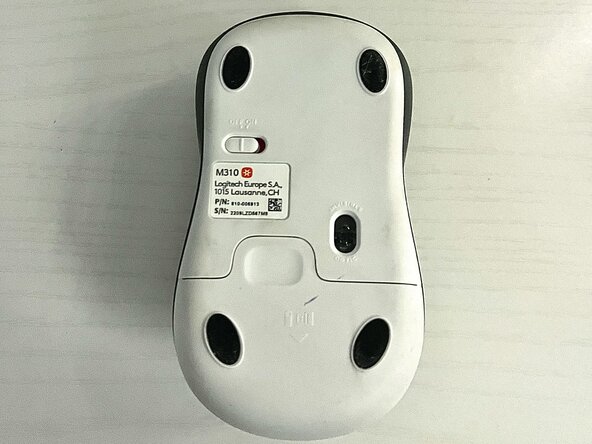crwdns2915892:0crwdne2915892:0
Replacing the battery in your Logitech M310 wireless mouse is an easy process with no tools necessary. This guide will walk you through the steps, providing detailed instructions and helpful tips. By doing so, you can enhance your device's performance as well as extend its lifespan.
crwdns2942213:0crwdne2942213:0
-
-
Press down firmly on the tab and pull it off to expose the inside of the mouse.
-
-
-
-
Remove the old battery by lifting the exposed end up.
-
-
-
Make sure the direction of the signs at the ends of the battery matches the diagram on the inside of the mouse before inserting it.
-
-
-
Insert the new battery.
-
Turn the mouse on to make sure the new battery works.
-
-
-
Put the back cover onto the mouse and it is ready for use.
-
crwdns2935221:0crwdne2935221:0
crwdns2935227:0crwdne2935227:0