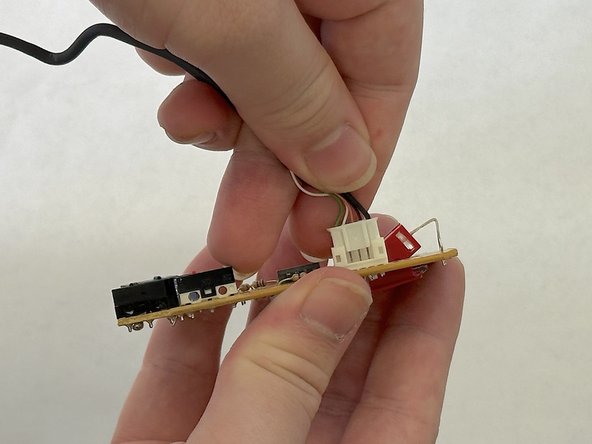crwdns2915892:0crwdne2915892:0
Common causes of a faulty mouse button are frequent use, clicking too hard, and dust getting into the switches. The purpose of this guide is to detail how to replace the switches on your Logitech M100 Mouse with the goal of prolonging the life of your mouse.
This guide does not require specialized knowledge except a basic understanding of a soldering iron. Soldering material is metal with a low melting point. Be cautious of the iron and solder's heat when replacing the mouse clicker, as it very hot and can burn skin. It's also important to work in a well ventilated area as the solder can emit fumes that are not good to breath. For more information about soldering, take a look at the How to Solder and Desolder Connections guide.
crwdns2942213:0crwdne2942213:0
-
-
Disconnect the mouse from any devices before attempting to remove any parts or starting the repair.
-
Flip your mouse over so the bottom is facing up.
-
-
-
Use a small Phillips #00 screwdriver to remove the single screw at the bottom of the mouse.
-
-
-
Turn your mouse over so it is facing right side up.
-
Use a spudger or your hands to carefully separate the top from the bottom housing.
-
-
-
Remove the external cable from the slot at the front of the mouse.
-
-
-
-
Remove the circuit board from the mouse by pushing down at the back and lifting up at the front.
-
-
-
Lift the scroll wheel from the board.
-
-
-
Pull the USB cable away from the connector in the same direction as the individual wires to remove it from the motherboard.
-
-
-
Find a suitable method to hold the circuit board in place so you don't have to hold it in your hands.
-
-
-
Use a soldering iron to heat the solder points securing both switches, and remove the switches using tweezers.
-
-
-
Replace each switch and solder it to the circuit board.
-
-
-
Reassemble the mouse by following steps 2-7 in reverse order.
-
Congratulations, you have now replaced the clickers on your mouse and can continue using it!
crwdns2935221:0crwdne2935221:0
crwdns2935229:02crwdne2935229:0