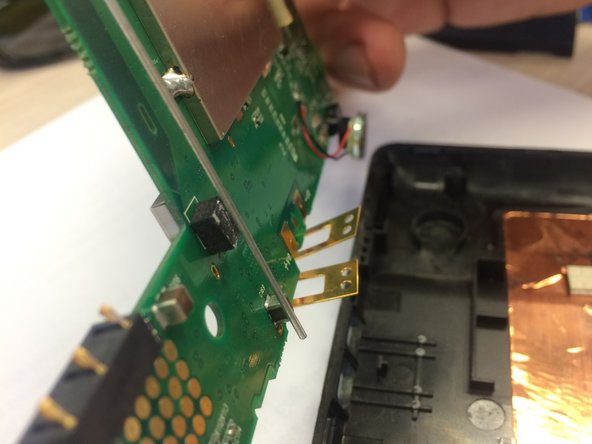crwdns2942213:0crwdne2942213:0
-
-
Remove the battery cover by pushing down on the circled areas and pushing outward.
-
Remove the battery by lifting up the battery on the corner exposed by the indent in the case
-
-
-
Use a J0 screwdriver head
-
Remove the 3 screws from battery compartment
-
-
-
Open the connector port on the side.
-
Remove screw with a PH00 screwdriver head.
-
-
-
-
Use plastic opening tool to pry at the open slits on the side.
-
-
-
Pop out the plastic screen backing on front of device.
-
Loosen the screen backing by pushing back on the plastic clips that hold the screen backing in place.
-
-
-
Use the PH00 Phillips head from the iFixit Tool Kit to remove the 3 screws from the circuit on the back half of the device.
-
Use the edge of the larger circuit board to flip the board over to the left.
-
-
-
Find the wire that attaches to the screen.
-
Push the dark grey bar that is used to lock the screen in place, outward from the beige bar to disconnect it.
-
Remove the screen wire.
-
-
-
Push grey bar away from the beige bar
-
Remove button tab wire from logic board
-
-
-
Lift on back of gold tab to unsecure positive and negative wires from device
-
Pull the gold buttons in towards the center of the device to detach logic board from case
-