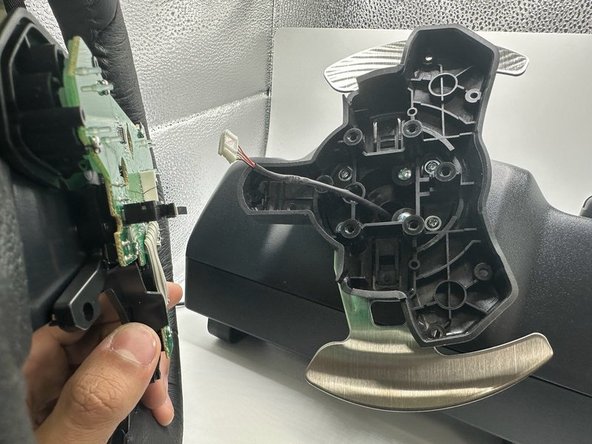crwdns2915892:0crwdne2915892:0
Use this guide to replace the motor's motherboard for your Logitech G920 Driving Force Steering Wheel.
crwdns2942213:0crwdne2942213:0
-
-
Use the Phillips #0 screwdriver to remove the five 9.5 mm external screws.
-
-
-
Using the Phillips #0 screwdriver, remove the 5 mm screws holding the bumpers in place.
-
-
-
Using the TR25 Torx Security Screwdriver, remove the six 23.8 mm screws holding the face plate together.
-
Remove the face plate from the steering wheel.
-
-
-
Remove the wheel from the main steering wheel console.
-
-
-
Remove the four 13.5 mm screws with a Phillips #0 screwdriver.
-
-
-
Remove the pedals from both sides of the wheel base.
-
-
-
Remove the three 36 mm screws with a Phillips #2 screwdriver.
-
-
-
Remove the wheel base from the motor box.
-
-
-
Flip the motor box over.
-
Remove the twelve 12.2 mm screws with a Phillips #0 screwdriver.
-
Remove the two 11.5 mm screws with a Phillips #0 screwdriver.
-
-
-
Flip over the motor box once more.
-
Remove the motor box cover.
-
-
-
Remove the four 5 mm screws with a Phillips #0 screwdriver.
-
Detach the wires connected to the motherboard.
-
Remove the motherboard from the motor box.
-
To reassemble your device, follow these instructions in reverse order.
To reassemble your device, follow these instructions in reverse order.
crwdns2935221:0crwdne2935221:0
crwdns2935229:06crwdne2935229:0
crwdns2947410:01crwdne2947410:0
Which wire is for the USB?