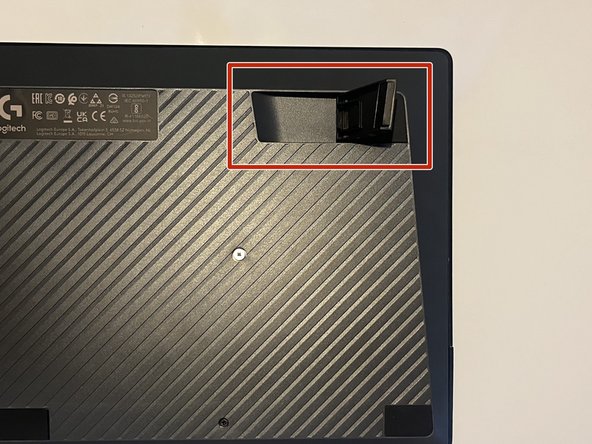crwdns2915892:0crwdne2915892:0
If the feet on your Logitech G213 Prodigy keyboard are damaged, this guide will show you the steps to removing and replacing them.
crwdns2942213:0crwdne2942213:0
-
-
Flip the keyboard so the keys are facedown on a flat surface.
-
Locate both plastic feet on the top left and top right of the back board.
-
-
-
-
Lift the foot into a fully open position.
-
-
-
Gently but firmly squeeze the sides of the foot until it pops out of place.
-
crwdns2935219:0crwdne2935219:0
To reassemble your device, follow these instructions in reverse order.
crwdns2915888:0crwdne2915888:0
To reassemble your device, follow these instructions in reverse order.