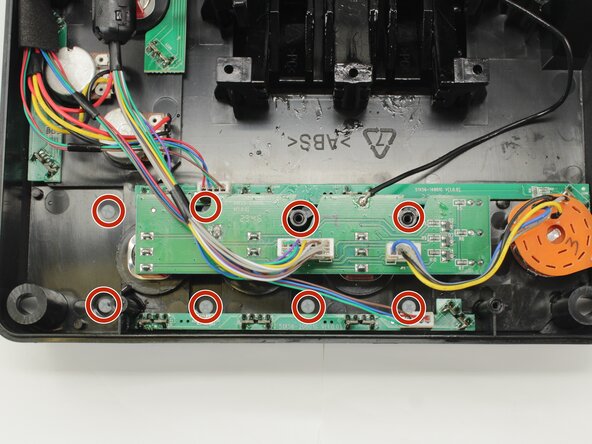crwdns2915892:0crwdne2915892:0
The label plate on the Logitech G X56 HOTAS Throttle covers several internal components, including toggle switches and their mounting points on the base plate. To access and replace any of these switches, the label plate must first be removed. This guide will walk you through the process of safely detaching the label plate without damaging the surrounding housing or connectors. Take care during removal, as the plate may be secured with adhesive or alignment clips that require gentle prying.
crwdns2942213:0crwdne2942213:0
-
-
Place the throttle upside down with the bottom panel facing up.
-
-
-
Remove the fifteen 13.6 mm Phillips #1 screws that secure the bottom panel to the base plate.
-
-
-
Remove the bottom panel by lifting straight up.
-
-
-
-
Remove the eight 8.6 mm long 1.5 mm hex screws from the label plate.
-
-
-
Use an opening tool to pry off the mode switch knob.
-
-
-
Remove the eight 12.5 mm long Phillips #1 screws from the underside of the label plate.
-
-
-
Place the throttle right side up again, using the bottom panel as a coaster.
-
Gently pry the label plate from the body of the throttle.
-
To reassemble your device, follow these instructions in reverse order.
To reassemble your device, follow these instructions in reverse order.
crwdns2935221:0crwdne2935221:0
crwdns2935227:0crwdne2935227:0