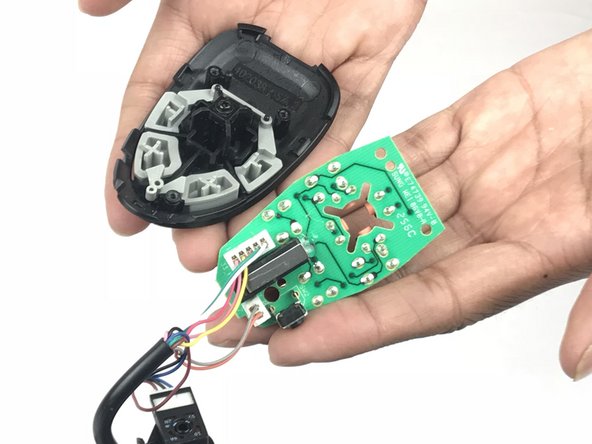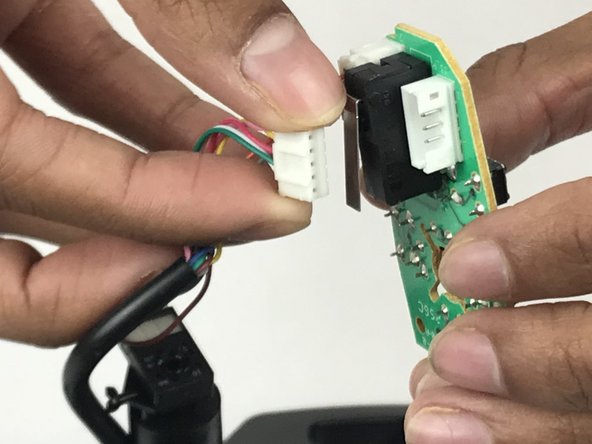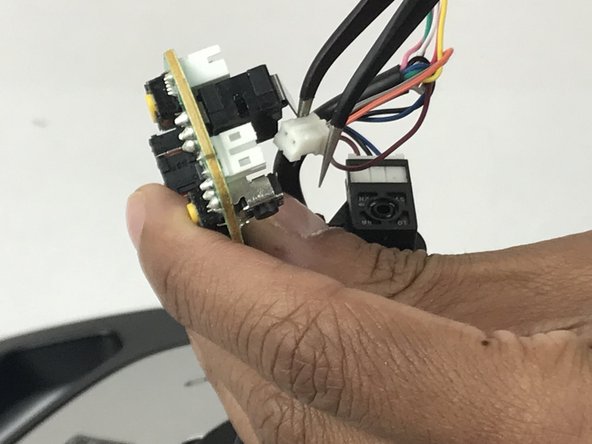crwdns2915892:0crwdne2915892:0
The top buttons and the trigger are typically the most used, meaning the dip switches could become the first to be worn. This will require replacement for full use of the joystick.
crwdns2942213:0crwdne2942213:0
-
-
Remove these three Phillips #1 screws:
-
Two 10mm screws.
-
One 7mm screw.
-
-
-
Using your fingers, lower the rubber boot to reveal two screws underneath the joystick.
-
Remove the two 10mm Phillips #1 screws.
-
-
-
-
Pull apart the joystick chassis by hand.
-
Release this clip located underneath the hand rest
-
-
-
Remove the three 7mm Phillips #1 screws from the button board.
-
Remove the button board from the plastic top.
-
-
-
Disconnect the cable from the button board.
-
-
-
Disconnect the smaller cable from the button board.
-
To reassemble your device, follow these instructions in reverse order.
crwdns2935221:0crwdne2935221:0
crwdns2935229:04crwdne2935229:0