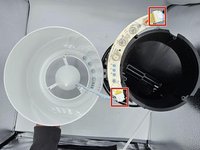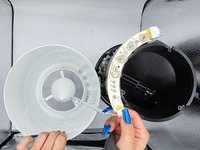crwdns2915892:0crwdne2915892:0
If the control panel on your Levoit LV-H132 device is not working when it's connected to the power outlet, then it is time to replace the motherboard. Is the device overheating, producing strange noises, or smell burnt? Then the motherboard must have short circuited. Other causes could be that it has gone bad or gone old.
crwdns2942213:0crwdne2942213:0
-
-
Pry off the plastic top using a metal spudger.
-
-
-
Remove the three 1.2 mm screws with a Phillips #1 screwdriver.
-
-
-
Disconnect the top half from the bottom.
-
-
-
-
Disconnect the circuit board cables (one cable on each side).
-
-
-
Remove the two 5 mm screws that hold the motherboard vertically with a Phillips #1 screwdriver.
-
-
-
Remove four 5 mm screws from the motherboard cover with a Phillips #1 screwdriver.
-
-
-
Remove two 6 mm screws that hold the motherboard in place with a Phillips #1 screwdriver.
That's all well and good but how do you get the motherboard? levoit won't sell the part!
John Christiano
standchen511312@gmail.com
-
To reassemble your device, follow these instructions in reverse order.
To reassemble your device, follow these instructions in reverse order.
crwdns2935221:0crwdne2935221:0
crwdns2935229:02crwdne2935229:0
crwdns2947410:01crwdne2947410:0
Where do you get the motherboard replacement from and what kind?