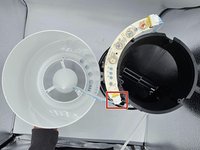crwdns2915892:0crwdne2915892:0
Are the LED lights on your Levoit LV-H132 not lighting up, flickering, or dimming? If so, use this guide to replace the LED lights. This repair is required to enable the user to determine the status of their device.
crwdns2942213:0crwdne2942213:0
-
-
Pry off the plastic top using a metal spudger.
-
-
-
Remove the three 1.2 mm screws with a Phillips #1 screwdriver.
-
-
-
-
Disconnect the top half from the bottom.
-
-
-
Remove the two 5 mm screws with a Phillips #1 screwdriver.
-
-
-
Desolder the joints holding the faulty LED and switch to the PCB.
-
Slide the faulty LED out and replace it with the functional one.
-
To reassemble your device, follow these instructions in reverse order.
To reassemble your device, follow these instructions in reverse order.
crwdns2935221:0crwdne2935221:0
crwdns2935227:0crwdne2935227:0