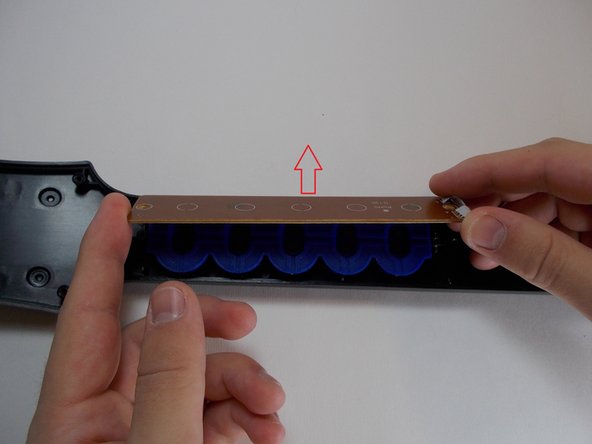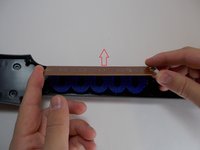crwdns2915892:0crwdne2915892:0
This guide will demonstrate how to open the neck of the guitar and replace the fret buttons, the colored buttons on the neck that correspond to the notes in the game.
crwdns2942213:0crwdne2942213:0
-
-
Pull the Lock on the back of the body to detach the neck from the body.
-
-
-
Remove the 10 screws (each are 1 cm long) on the back of the neck using a T-10 Torx security screwdriver.
-
Remove the back of the neck.
-
-
-
-
Unscrew the two screws on the fret PCB using a PH1 Phillips head screwdriver. Each screw is 0.8 cm.
-
Remove the fret PCB
-
-
-
The fret buttons should now easily slide out.
-
To reassemble your device, follow these instructions in reverse order.
To reassemble your device, follow these instructions in reverse order.
crwdns2935221:0crwdne2935221:0
crwdns2935229:07crwdne2935229:0
crwdns2947410:01crwdne2947410:0
There are actually 12 screws in Step2. Just in case anyone is confused by that; starting from the right side we have a pair lined horizontally, pair lined vertically, pair lined horizontally....
The two that are vertically between the other two pairs, are not marked in the photo.