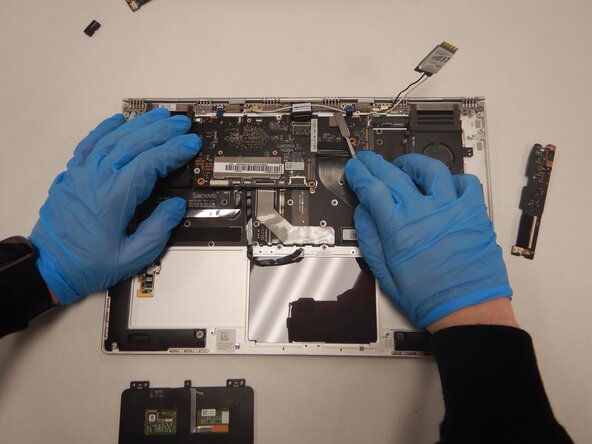crwdns2915892:0crwdne2915892:0
Boot time and the amount of time it takes for the device to read and write information are directly related to the storage in your device. Over time, this storage can become slow; in extreme cases, it can become corrupted. In addition, it is also possible that the amount of storage your device has isn’t enough for your needs, so you might wish to replace it with a larger capacity drive. For those looking to replace or upgrade the storage on their Lenovo Yoga 910-13IKB, Lenovo has made it simple; this replacement requires only a JIS #00 screwdriver.
crwdns2942213:0crwdne2942213:0
-
-
Turn the laptop over and remove the ten Torx T5 screws along the perimeter of the bottom panel.
-
Remove the panel.
-
-
-
Use a Phillips screwdriver to remove the four M2 x 1.7 mm screws securing the battery to the laptop.
-
Remove the battery.
-
-
-
Remove the six Phillips screws that attach the trackpad to the device.
-
Use a spudger to disconnect the ribbon cable connector from the trackpad.
-
Remove the trackpad using a spudger.
-
-
-
-
Use a Phillips screwdriver to remove six screws attached to the USB ports on both sides of the device.
-
Detach both ribbon cables attached to each USB port with a spudger, then detach the USB ports.
-
-
-
Use a small Phillips screwdriver to remove all single screw securing the SSD stick to the motherboard.
-
Slide the SSD stick from the port on the motherboard.
-
-
-
Use a small Phillips screwdriver to remove four screws from the fans.
-
Remove the back connector strip using a spudger to pry it off of the device.
-
Remove the fans.
-
-
-
Remove the 3mm JIS #00 screw holding the storage in place.
-
-
-
Pull up lightly on the drive and gently pull it out of the connector.
-
To reassemble your device, follow these instructions in reverse order.
To reassemble your device, follow these instructions in reverse order.
crwdns2947410:01crwdne2947410:0
Just one question: if I want to replace just the SSD, surely one goes straight from step one to step seven?