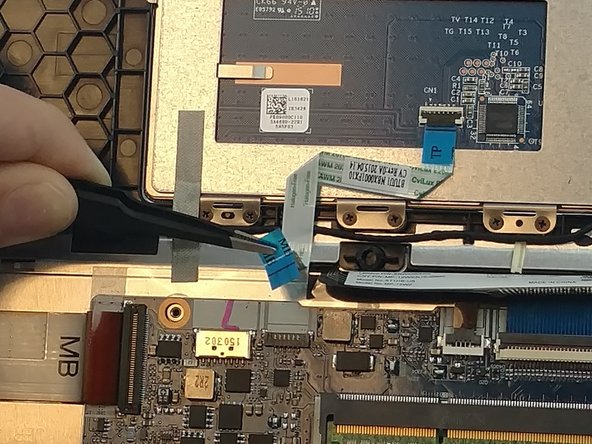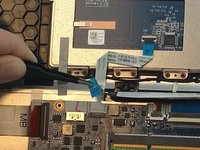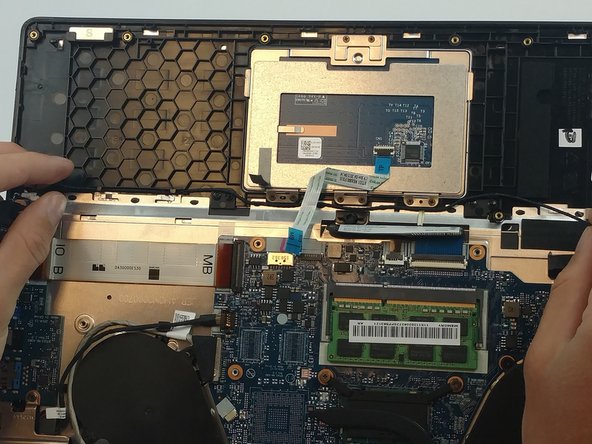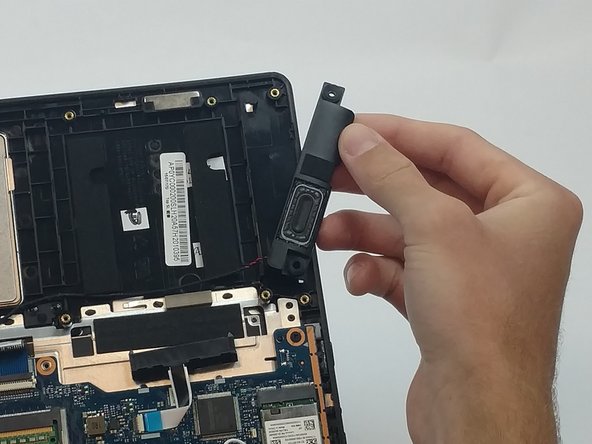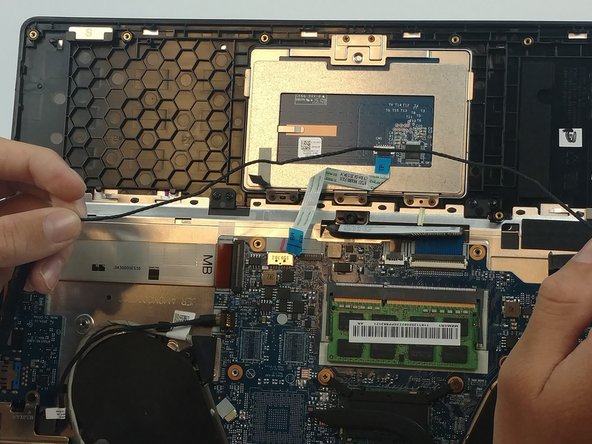crwdns2915892:0crwdne2915892:0
Is your laptop audio not performing like it used to? Your speakers may be old and in need of replacement. This guide will show you how to do just that.
crwdns2942213:0crwdne2942213:0
-
-
Remove the eleven 6mm T5 Torx screws from the back case.
-
-
-
Insert the plastic opening tool into the long side of the case backing and slide it the entire length of the laptop.
-
Gently lift the backing off the laptop.
-
-
-
Remove the four 3mm PH#0 screws surrounding the battery.
-
-
-
-
Gently lift the battery and use the plastic opening tool to remove the battery's connection to the laptop.
-
-
crwdns2935267:0crwdne2935267:0Tweezers$4.99
-
Using a pair of tweezers, dissconnect the speakers on the left side of the laptop.
-
-
-
Flip up the black retaining flap on the ZIF connector.
-
Using tweezers, gently disconnect the blue strip that connects the touch pad to the motherboard.
-
-
-
Use tweezers to gently pull off tape that is holding down wires that are connecting the two speakers together.
-
-
-
Both speakers are held in place by plastic pegs. Gently lift the speakers off the casing to remove them.
-
-
-
Simply grip the speaker wires and lift away from laptop to remove.
-
To reassemble your device, follow these instructions in reverse order.