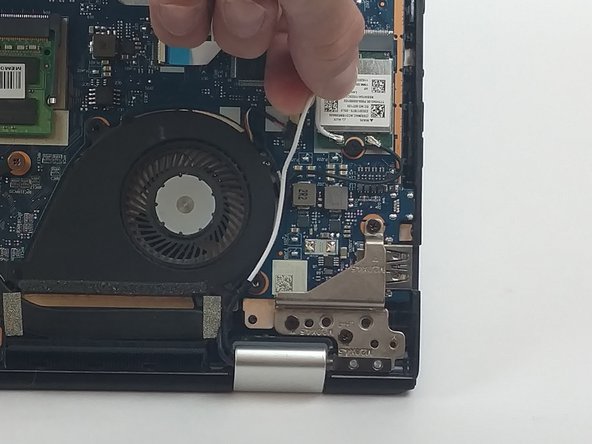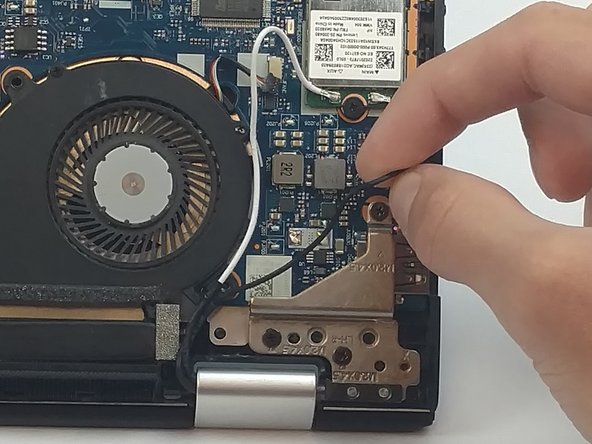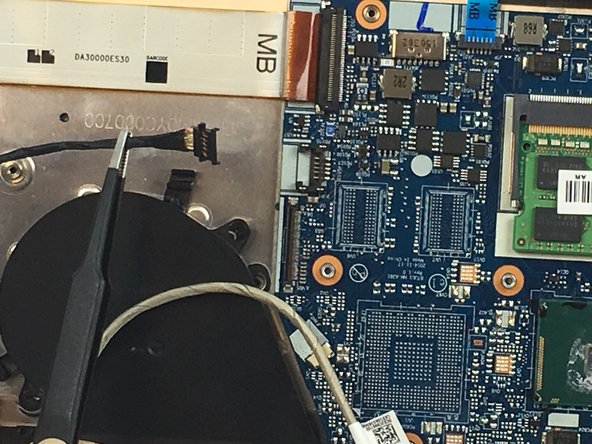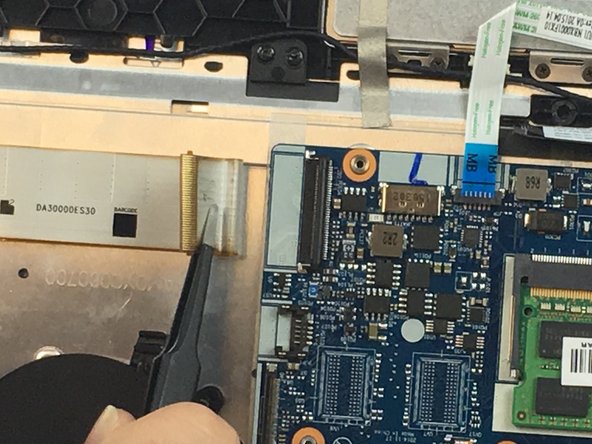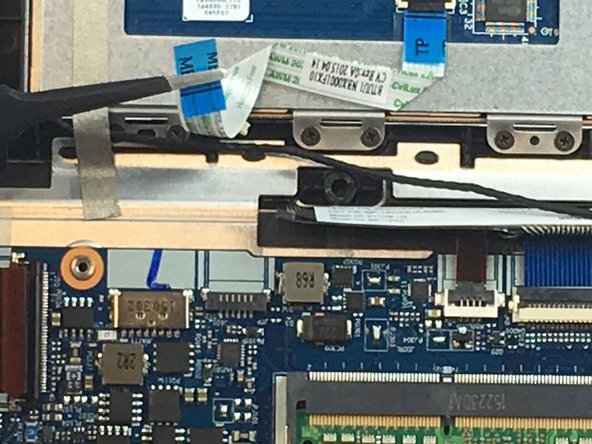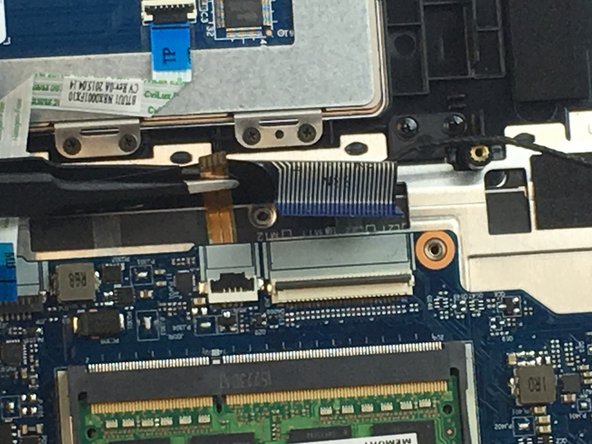crwdns2915892:0crwdne2915892:0
To replace the motherboard of the Lenovo Yoga 3 14, you need a PH0 screwdriver, a spudger, and tweezers. Some parts require you to use your hands to disconnect some components from the motherboard.
crwdns2942213:0crwdne2942213:0
-
-
Remove the eleven 6mm T5 Torx screws from the back case.
-
-
-
Insert the plastic opening tool into the long side of the case backing and slide it the entire length of the laptop.
-
Gently lift the backing off the laptop.
-
-
-
Remove the four 3mm PH#0 screws surrounding the battery.
-
-
-
Gently lift the battery and use the plastic opening tool to remove the battery's connection to the laptop.
-
-
-
Remove the two 3mm screws using the PH#0 screwdriver head.
-
Unscrew the three 4mm screws using PH#1 (the larger screws do not come off the are attached to the housing unit of the cooling fan).
-
-
crwdns2935267:0crwdne2935267:0Tweezers$4.99
-
Use tweezers to disconnect the fan.
-
Unwrap the white and black wires from around the fan case.
-
-
-
-
Gently lift the fan out of the laptop.
-
-
-
Unscrew the three 3mm screws from the bottom right hinge using a PH0 screwdriver.
-
Remove the one 4mm screw that connects the hinge to the motherboard.
-
-
crwdns2935267:0crwdne2935267:0Tweezers$4.99
-
Using the tweezers, disconnect the white and black cables connecting the motherboard to the screen.
-
-
-
Using tweezers, disconnect the second cable connecting the screen to the motherboard.
-
-
-
Lift the plastic clip connecting the USB port cable to the motherboard.
-
Gently use tweezers to remove the cable.
-
-
-
Using tweezers, undo the plastic clip holding the ribbon in place and gently pull the ribbon to remove it.
-
-
-
Gently lift the clip holding down the blue ribbon connection the touch pad to the motherboard. Use tweezers to disconnect the ribbon.
-
-
-
Undo the clips holding the blue and brown ribbon to the motherboard. Use tweezers to gently remove both ribbons.
-
-
-
Place one hand on the hard drive and gently gripping the black connector, pull it away from the hard drive to disconnect.
-
-
-
Carefully lift the motherboard away from the laptop.
-
To reassemble your device, follow these instructions in reverse order.
crwdns2935221:0crwdne2935221:0
crwdns2935229:04crwdne2935229:0
crwdns2947412:07crwdne2947412:0
Hi, Is the i7 motherboard version is the same size ,ports and screws as i5 ??
Is there any issue if i replace my old i5 with i7 ? ignoring battery performance.
please advice.
Did you replace your i5 motherboard for an i7? Was everything ok?
I’m thinking about doing the same…
rsoares -
One assumes new thermal paste is required when re-attach the van?
Do you mean the fan? If I remember correctly, there was no thermal paste attaching the fan to the motherboard or the surrounding components. It was just housed within the casing attached via screws as shown in the images.
Ryan,
Thank you for your reply.
Yes I mean the fan, sorry. Step 5 you remove the 3 screws for what I assume is the heat sink. I was asking about that as it looks like the the processor is under there and seems to have thermal paste on the top.