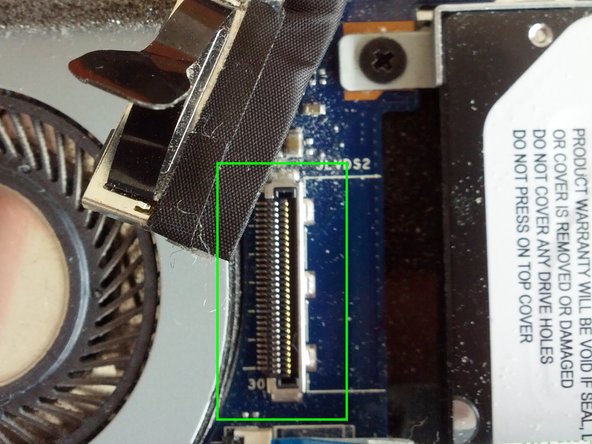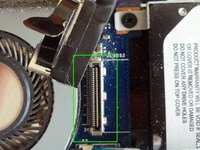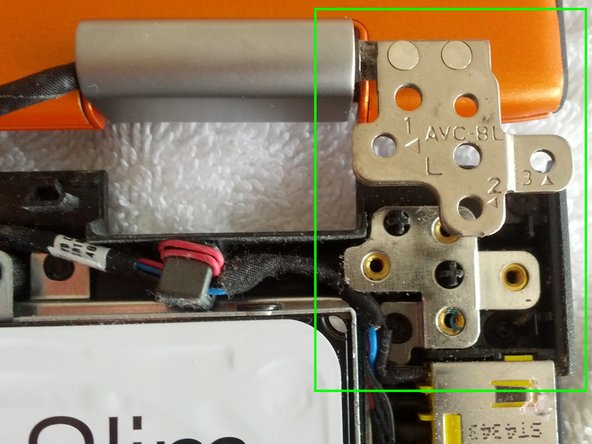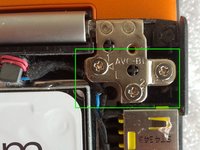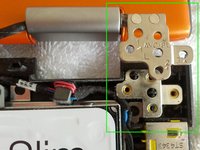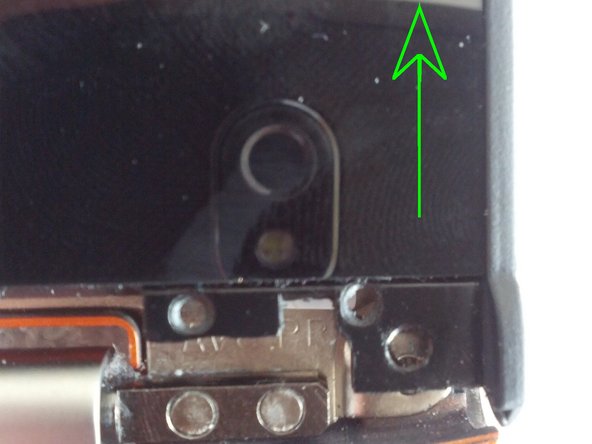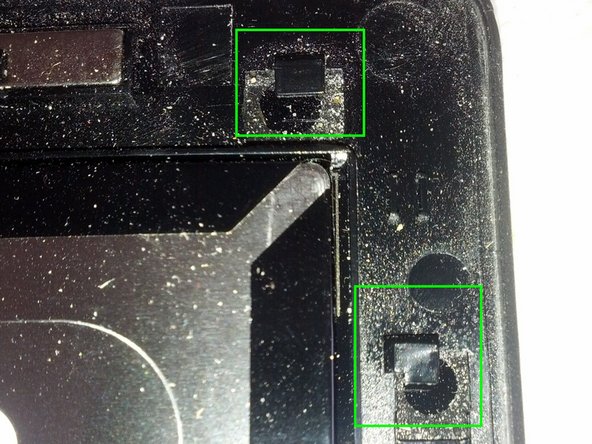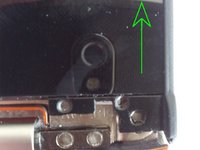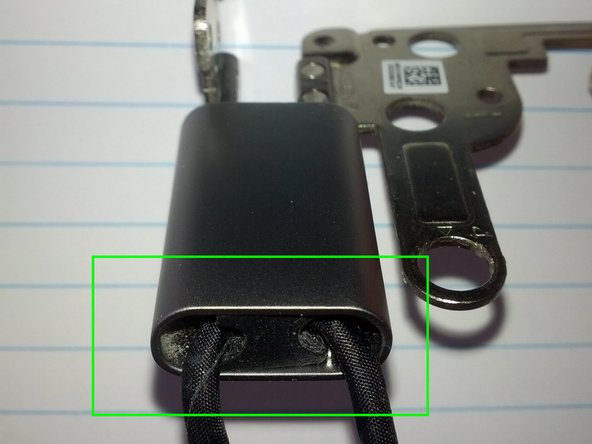crwdns2915892:0crwdne2915892:0
We have to open the back panel to be able to loosen the hinges, and then remove the display to completely remove them.
crwdns2942213:0crwdne2942213:0
-
-
With a T5 Torx screwdriver, remove eleven 6.35 mm screws from the back of the laptop.
-
-
-
Carefully separate back panel from the laptop.
-
-
-
The video connector can be pulled out with the attached noose. Pull gently possibly supported by lifting the connector with a screwdriver.
-
The other connector can be pushed out on the sides with the help of a screwdriver.
-
-
-
-
Unscrew three screws to detach the hinge from the body.
-
-
-
Peel out a small plastic cover, pull out center cover and unscrew left and right cover below the display.
-
-
-
Once the two screws are loosened, the whole display can be shifted up - don't just pull it away.
-
On reassembly, put the display and cover together slightly shifted, and then gently slide the display back into position.
-
-
-
The hinge is attached to the lid with four screws.
-
A cable runs through each hinge, you can just pull out the small rubbery holder.
-
Loosen the screw below it to open the hinge.
-
-
-
The stiffness of the hinge can be adjusted by loosening the small nuts. One eighth of a turn might be enough - you will have to repeat adjusting them until the hinge has the right stiffness.
I wish I knew this before letting the hinge breaking the case! I can't seem to be able to publish a photo here, but here's how it looks like if your hinge is so stiff that it breaks part of the keyboard: https://ibb.co/M6LpQpS
I had to add some PTFE lubricant on the hinges in addition to loosening the hinge nuts, or I wasn't even able to move the hinges with my bare hands.
-
To reassemble your device, follow these instructions in reverse order.
To reassemble your device, follow these instructions in reverse order.
crwdns2935221:0crwdne2935221:0
crwdns2935229:09crwdne2935229:0
crwdns2947412:016crwdne2947412:0
Many thanks. Thumbs up!
Hi,
Thanks you for your guide. It is amazing but i worry that remove Display guide is not too clear and user may broken the LCD before he stiffness the hinges.
Kim Son
Can you post the fix for how to tighten hinges for Lenovo IdeaPad Yoga 13 ?
what type of nuts are showing in last step? those are hexagonal nuts but with what size?
Just followed this howto on my Yoga 2 13: the size of the bolts is 4.5. I know because I only have 4 and 5 sized tools, and they didn't fit. I used pliers too, it works.
Sorry I don’t rember the size of the nuts. IIRC I used pliers to adjust them.
I should see this fix earlier, my keyboard upper case breaks because the stiffness of the hinge.
That’s a lot of aspect to deal with just because they used a poorly designed hinge.
Unfortunately many people would make their problem worst while trying to resolve it.
Sven, I know this is an old post but I am using your guide to repair the hinge on the same unit. I have the hinge off but I can't get that silver cover off to adjust the nuts. It's completely frozen. Any remedy for that? Do I need to lubricate it somehow? Or is there a trick?
After loosening the screw behind the black rubber part, the cover should just fall off.
It was really stuck on there. I managed to get it off with a lot of yanking. But the nuts on the hinge won't budge. Can't loosen, can't tighten. Any thoughts?
Really strange, they were easy to adjust here. Maybe apply some WD-40 or similar, your hinge is special :)
I saw that it was easy on some videos and in your article. Yes, mine are completely stuck even after soaking in WD-40 overnight. I tried all kinds of oil. After a while I wasn't even careful and I just slapped it on there. No amount of cranking worked so I'm going to order a new set of hinges. Thank you so much for responding to me!
Reporting back. Ordered new hinges. so stiff I can't move them. I could barely get the cover off. Can't turn the nuts. Is it just me?
Well. As I'm doing my best in putting it back together, I see the difference. I have a Yoga 2 Pro and the hinges are different. Thank you so much for a terrific tutorial though.
megageil, danke!