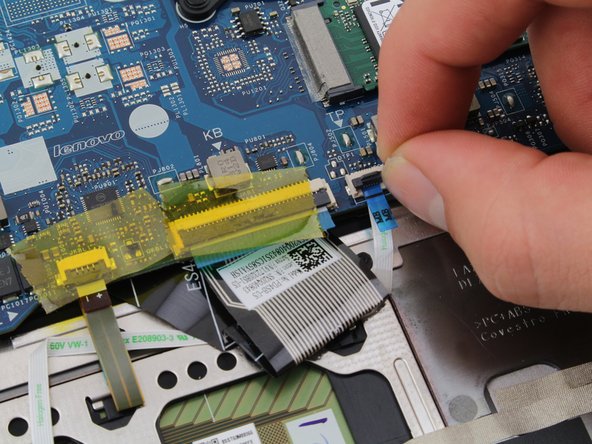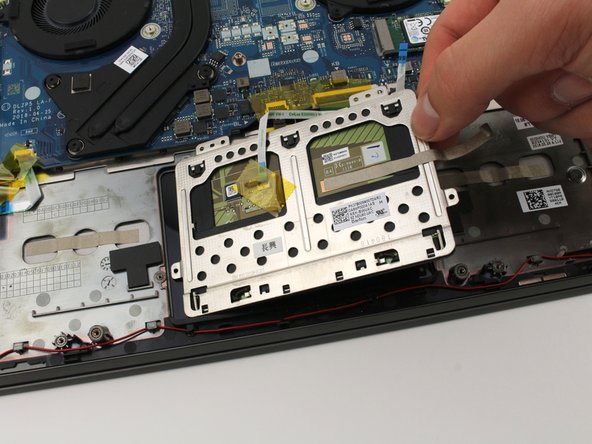crwdns2915892:0crwdne2915892:0
Follow this guide to replace the touchpad in your Lenovo YOGA 730-15IKB. The touchpad is located in front the keyboard and allows you to move the pointer onscreen. If your touchpad is not clicking or not responding to your touch, it might be faulty and in need of replacement. The part number for a replacement touchpad is 5T60Q96439 for the dark gray model and 5T60Q96460 for the silver model.
crwdns2942213:0crwdne2942213:0
-
-
Flip the laptop over so you can see the underside.
-
Remove the ten 7mm T5 Torx screws.
-
-
-
Pry up the bottom cover with an opening tool.
-
Start at the front edge of the cover and make your way along the sides.
-
-
-
Pull the bottom cover up and away from the back hinges.
-
-
-
crwdns2935267:0crwdne2935267:0Tweezers$4.99
-
Disconnect the battery from the motherboard by gently pulling the battery cable using your fingers or a pair of tweezers.
-
-
-
Remove the four 4mm Phillips #1 screws securing the battery.
-
-
-
Lift the battery up and out of the chassis.
-
-
-
Pull up on the black tab on the touchpad cable connector.
-
The ribbon cable should easily pull out of the connector.
-
-
-
Pull up on the top edge of the touchpad near the motherboard. Lift the touchpad up and out of the chassis.
-
To reassemble your device, follow these instructions in reverse order.
To reassemble your device, follow these instructions in reverse order.
crwdns2935221:0crwdne2935221:0
crwdns2935229:02crwdne2935229:0