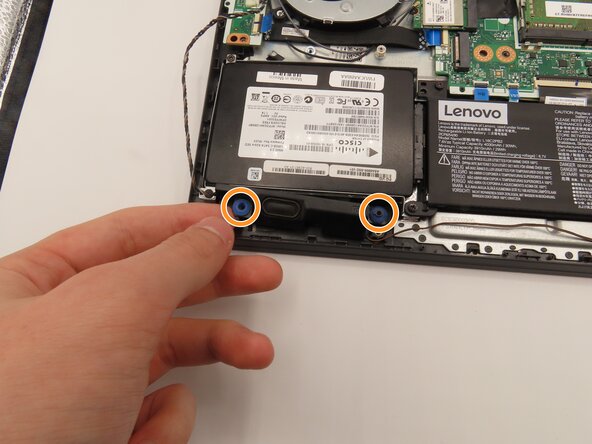crwdns2915892:0crwdne2915892:0
If your Lenovo V14-ADA laptop(Model Number 82C6S03E00) is producing bad audio or no audio at all, use this guide to replace the speaker module.
The speakers allow for the laptop to produce audio. Damage to the speaker module may cause distorted or no audio to be produced.
Before replacing the speaker module, check to see if the wire is correctly plugged into its port and if the speakers are clear of any debris that might be muting audio.
Before beginning, make sure to power off the device and disconnect it from any external power source.
crwdns2942213:0crwdne2942213:0
-
-
Turn off the laptop.
-
Disconnect the charging cable from the laptop.
-
Flip the laptop upside down.
-
-
-
Remove all ten 5 mm screws from the back panel using a JIS #0 screwdriver.
-
-
-
-
Place the Jimmy in the small crack between the back panel and the keyboard and push down.
-
Repeat this until the panel pops off.
-
-
-
Identify the 3 points where the speakers attach to the laptop.
-
Pull up on the blue caps to remove this part of the module. Repeat on the other side.
-
Pull the speaker wire out from its port.
-
Remove the speaker module.
-
To reassemble your device, follow these instructions in reverse order.
To reassemble your device, follow these instructions in reverse order.