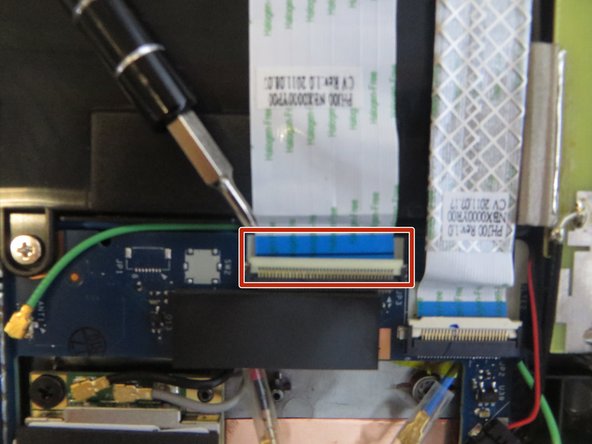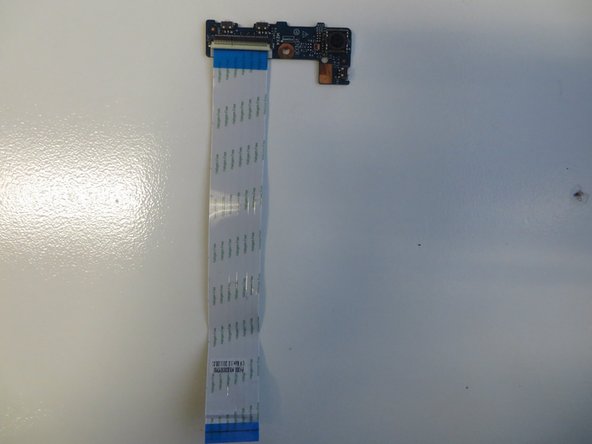crwdns2915892:0crwdne2915892:0
Follow this guide to successfully replace the ribbon cable and camera for the Lenovo ThinkPad Tablet 1838.
crwdns2942213:0crwdne2942213:0
-
-
To access the camera, remove the button covers by prying them off.
-
-
-
After removing the buttons, remove the two screws marked.
-
-
-
-
Carefully pry off the outer perimeter of the tablet using a plastic opening tool.
-
-
-
Lift the tab located on the back and slide it out to remove the ribbon cable.
-
-
-
Remove the marked screw and lift out the entire camera assembly.
-
crwdns2915888:0crwdne2915888:0
To reassemble your device, follow these instructions in reverse order.