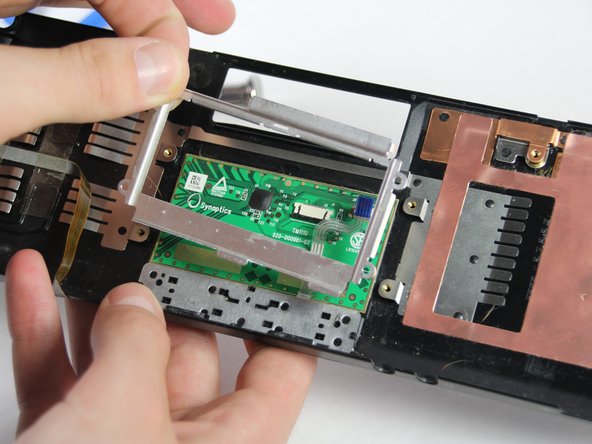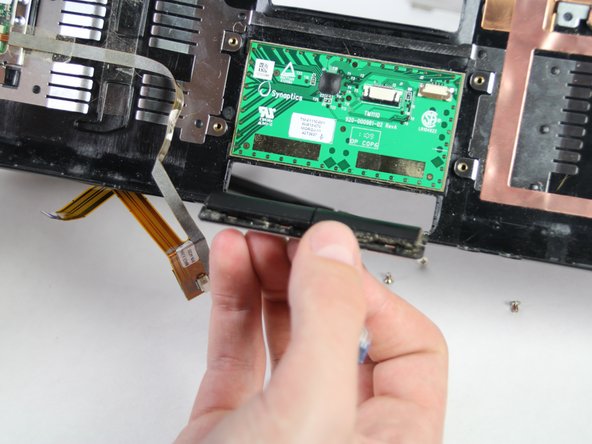crwdns2942213:0crwdne2942213:0
-
-
Remove the eight 14mm screws using the Phillips #0 Screwdriver.
-
-
-
Use the spudger to disconnect the ribbon cable.
-
-
-
-
Remove the tape, using the spudger if necessary.
-
-
-
Use the Phillips #0 Screwdriver to remove the screws of the frame around the trackpad circuit board.
-
To reassemble your device, follow these instructions in reverse order.
To reassemble your device, follow these instructions in reverse order.
crwdns2935221:0crwdne2935221:0
crwdns2935229:02crwdne2935229:0