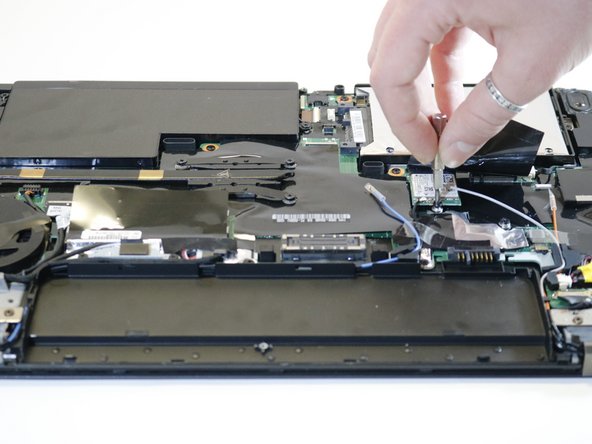crwdns2915892:0crwdne2915892:0
If your device is failing to successfully connect to any wireless network you can find step by step instructions in this guide on how to replace your Network adapter.
crwdns2942213:0crwdne2942213:0
-
-
Turn off device before starting
-
-
-
Slide lock button 1 to the unlock position and gently slide away from your body.
-
-
-
Slide lock button 2 to the unlock position and continue gently sliding until the battery is removed.
-
-
-
-
Flip the device over and lay it down with the underside facing upwards.
-
Unscrew all 8 screws. While they should not come out completely, in some cases, the plastic retaining washers may come off of one or more of the screws, allowing them to come out completely. - should this happen, look for a loose, tiny black plastic washer once the case is open. It's possible, in some cases, to reattach the retaining washer.
-
-
-
Pry the bottom from the computer until it pops out.
-
In some cases, the vented side of the case may cling to the heat sink; appears to be adhesive. Take care when separating.
-
-
-
Remove the single 3mm screw holding the network adapter in place.
-
-
-
Remove the two cables connected (1 black, 1 grey) from the network adapter.
-
-
-
Pull the network adapter out of the device.
-
To reassemble your device, follow these instructions in reverse order.
To reassemble your device, follow these instructions in reverse order.
crwdns2935221:0crwdne2935221:0
crwdns2935227:0crwdne2935227:0
crwdns2947410:01crwdne2947410:0
You neglected something important in step 1. The t450s has 2 batteries, 1 removable and another built in. To do repair work you MUST first reboot to the bios setup and disable the built-in battery in addition to removing the outboard battery.
Also you neglect to mention that the radio adapter has a dual function, wifi and bluetooth; also the bios has a whitelist of acceptable radio cards and it can be difficult to find a replacement.
Also, the screws holding the bottom casing on are phillips head and are screwed into soft plastic, some of the heads being deeply recessed. A phillips head screwdriver will not seat on the head without at least a bit of pressure, so the last turn or two with the screw almost out cannot take the screw out, instead it’s just forced back into the plastic. And with a deep recess, it’s VERY hard to pull the screw out completely.