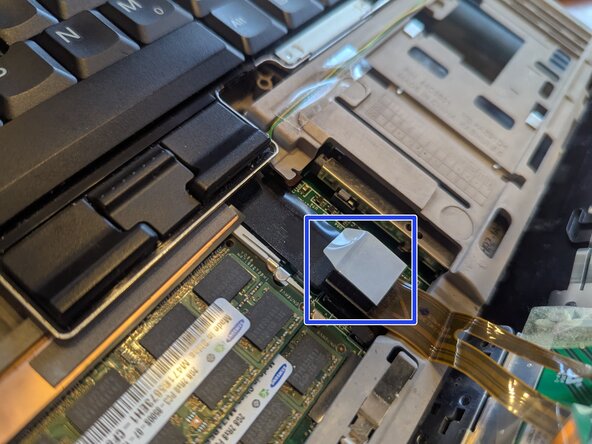crwdns2915892:0crwdne2915892:0
Unlike some laptops that have their keyboard built-in, Thinkpad keyboards can be easily removed in just a few steps.
crwdns2942213:0crwdne2942213:0
-
-
Remove the eight 14mm screws using the Phillips #0 Screwdriver.
-
-
-
Lift the palm rest panel.
-
The ribbon cable connecter is shown in the second image, circled in blue.
-
-
-
-
While lifting the panel, lift the keyboard up.
-
-
-
Use the spudger to disconnect the ribbon cable.
-
To reassemble your device, follow these instructions in reverse order.
crwdns2935221:0crwdne2935221:0
crwdns2935229:06crwdne2935229:0