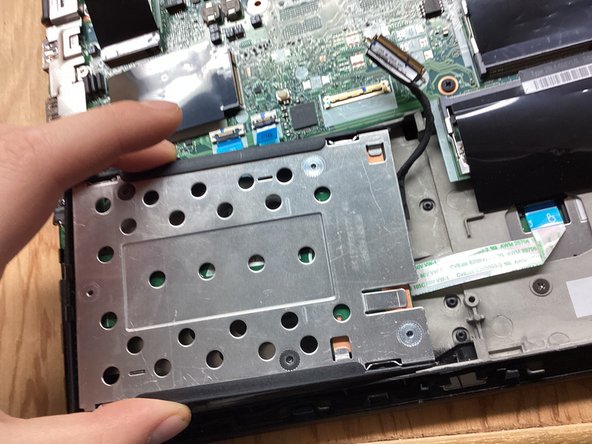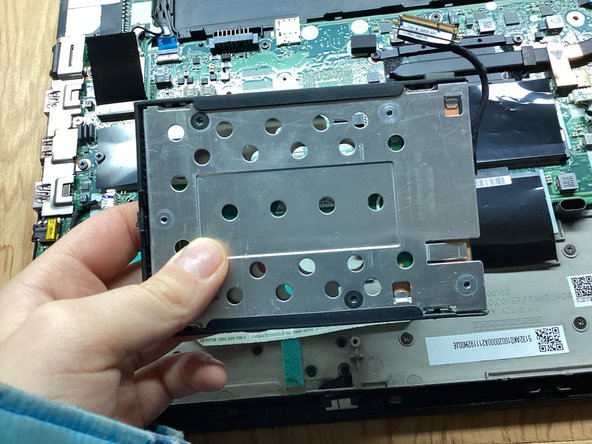crwdns2915892:0crwdne2915892:0
This guide will show you how to replace the SSD on your Lenovo Thinkpad T480 laptop. Backup your data before replacing if possible.
crwdns2942213:0crwdne2942213:0
-
-
Disable the battery, and unplug your device before you begin. Flip laptop over on its back.
-
-
-
Push Clip 1 to the side. While holding Clip 2 to the side, push the battery out of the laptop.
-
-
-
Remove all Phillip-head screws shown.
-
-
-
-
Pry up on the casing using a spudger or a flat-head screwdriver and remove the back.
-
-
-
Pry up on the little metal bar on the connector and pull the connector out of its socket.
-
-
-
Pry up on the left side of the SSD casing. Pull the casing to the left, and remove.
-
-
-
Remove the following 4mm Phillip-head screws and remove the plate.
-
-
-
Remove the 4mm Phillip-head screw and pull the SSD out of its socket.
-
To reassemble your device, follow these instructions in reverse order.
crwdns2935221:0crwdne2935221:0
crwdns2935229:04crwdne2935229:0
crwdns2947412:02crwdne2947412:0
Super useful
There's a slightly safer (as in, less likely to leave little plastic tabs all over your desk) approach to getting the base off. It's documented very well in the official T480 Hardware Maintenance Manual.
https://download.lenovo.com/pccbbs/mobil...
If that link breaks, search online for "T480 hmm".
Find the "Base cover assembly" section and note where they tell you to push down with your thumb, and pull up with your fingers. The numbered arrows show you the order in which to approach things.