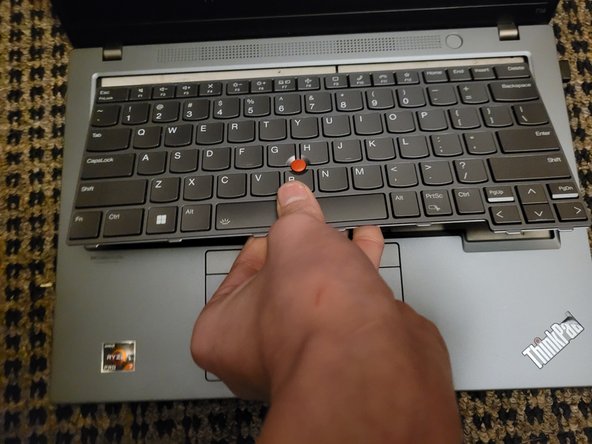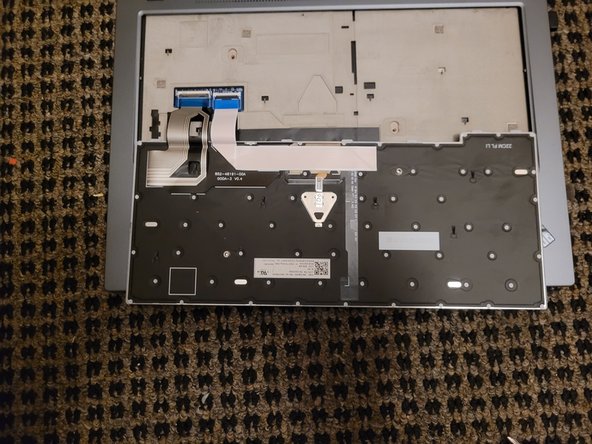crwdns2915892:0crwdne2915892:0
This is a guide to replace the keyboard on the Lenovo Thinkpad T14 gen 3.
crwdns2942213:0crwdne2942213:0
-
-
Start by disabling the internal battery in the BIOS.
-
You can enable the battery again by connecting the included power adapter.
-
If you choose to skip this step, make sure that the laptop is fully powered off before you start to avoid damaging anything.
-
-
-
Loosen the two screws holding the keyboard in place.
-
-
-
-
Slide the keyboard up until the tabs at the bottom are free.
-
Try not to press any of the keys or it will be difficult to slide.
-
-
-
Lift the bottom slightly and pull out from the frame.
-
Once you have it out, fold it down on the frame.
-
-
-
Using a spudger or your fingernail, carefully disconnect the two cables connecting the keyboard to the motherboard.
-
To reassemble your device, follow these instructions in reverse order.
To reassemble your device, follow these instructions in reverse order.
crwdns2935221:0crwdne2935221:0
crwdns2935229:010crwdne2935229:0
crwdns2947410:01crwdne2947410:0
Danke
nun braucht man auch kein spezialwerkzeug mehr wie bei den alten T14
Thanks
now you don't need any special tools like with the old T14