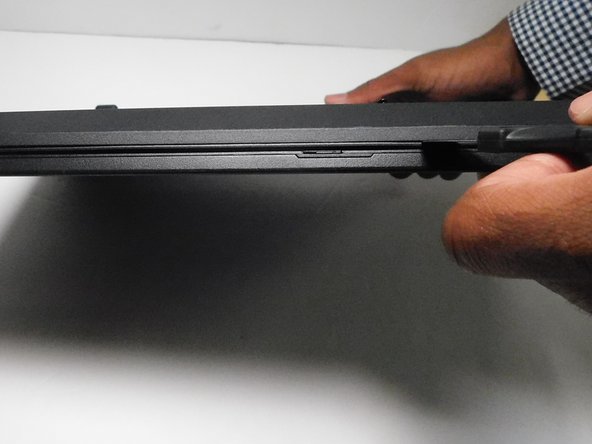crwdns2915892:0crwdne2915892:0
Use this guide to replace the lower case on your Lenovo ThinkPad L590.
crwdns2942213:0crwdne2942213:0
-
-
Set the computer down with the lower case facing up.
-
Use a Phillips screwdriver to remove the following screws securing the lower case:
-
Six 10 mm screws
-
Three 5.5 mm screws
-
-
-
-
Insert an opening pick into the gap between the lower case and chassis.
-
Gently pry around the entire perimeter of the laptop until all of the retaining clips fully release.
-
crwdns2935219:0crwdne2935219:0
To reassemble your device, follow these instructions in reverse order.
crwdns2915888:0crwdne2915888:0
To reassemble your device, follow these instructions in reverse order.