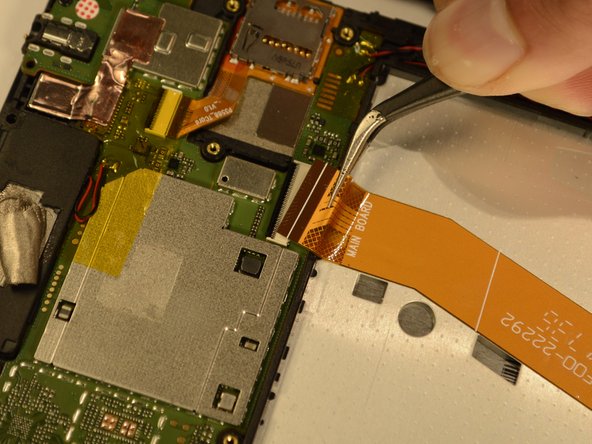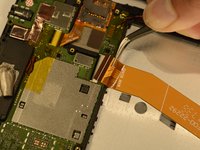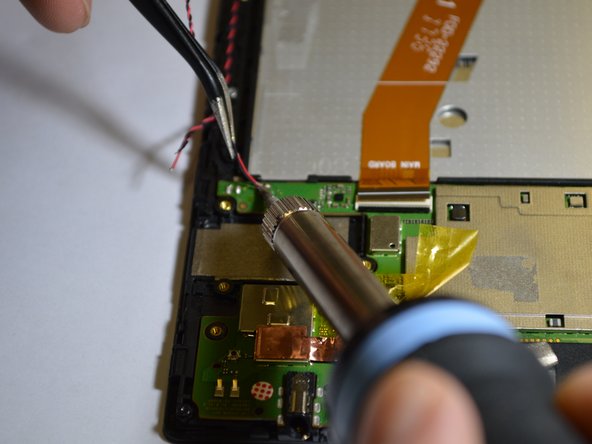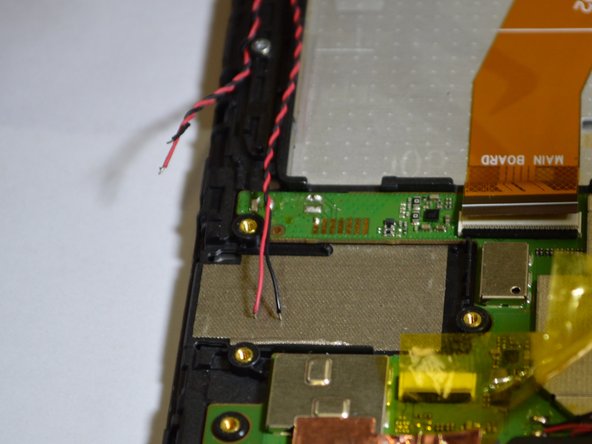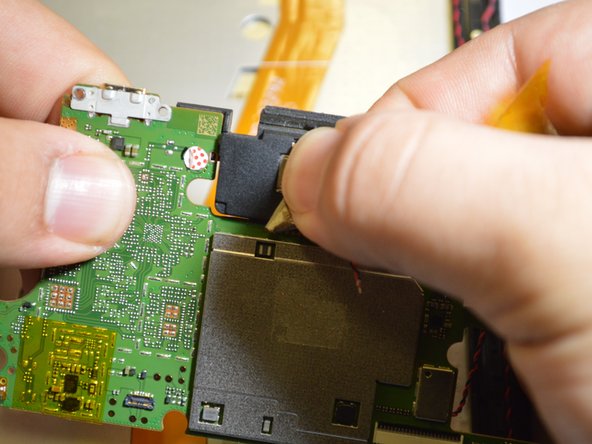crwdns2942213:0crwdne2942213:0
-
-
Start at the microSD slot.
-
Use the opening pick to slide underneath the back cover of the tablet.
-
Slide the opening pick around the tablet until the back cover is off.
-
-
crwdns2935267:0crwdne2935267:0Tweezers$4.99
-
Remove the 8 screws with a Phillips #000 screwdriver [bit].
-
There is a screw under the blue "s" sticker.
-
Remove tape holding plate down.
-
Use precision tweezers or your fingers to remove plate.
-
-
-
Remove yellow tape.
-
Use a spudger or plastic opening tool to remove the battery's ribbon cable from the motherboard.
-
-
-
Gently pull on the two stretch release adhesive strips. Do not pull up, pull away from battery.
-
Once the tabs are off, lift the battery up from the frame.
-
-
crwdns2935267:0crwdne2935267:0Tweezers$4.99
-
There is a yellow tape holding the microSD card reader connector. Use tweezers to hold down the tape.
-
Gently lift the tab on the microSD card reader's ZIF connector, and gently pull the ribbon cable free.
-
-
-
-
Lift the microSD card reader with tweezers or your fingers.
-
-
crwdns2935267:0crwdne2935267:0Tweezers$4.99
-
Use a spudger to lift the rear camera press-fit connector up and free.
-
Use tweezers to lift the rear camera out of the frame.
-
-
crwdns2935267:0crwdne2935267:0Tweezers$4.99
-
Using tweezers, lift the yellow tape hiding the front camera.
-
Disconnect the front camera's connector from the motherboard using tweezers.
-
-
crwdns2935267:0crwdne2935267:0Tweezers$4.99
-
Use tweezers to pull screen digitizer cable from the motherboard.
-
-
-
Desolder the two top speaker wires from the motherboard.
-
-
-
Desolder the black and red speaker wires from the motherboard.
-
-
-
Use a Phillips #000 screwdriver to remove the two screws that secure the speaker to the motherboard.
-
-
-
Lift motherboard from the tablet.
-
Using your hand, you can separate the top speaker from the motherboard.
-
To reassemble your device, follow these instructions in reverse order.
To reassemble your device, follow these instructions in reverse order.
crwdns2935221:0crwdne2935221:0
crwdns2935229:03crwdne2935229:0