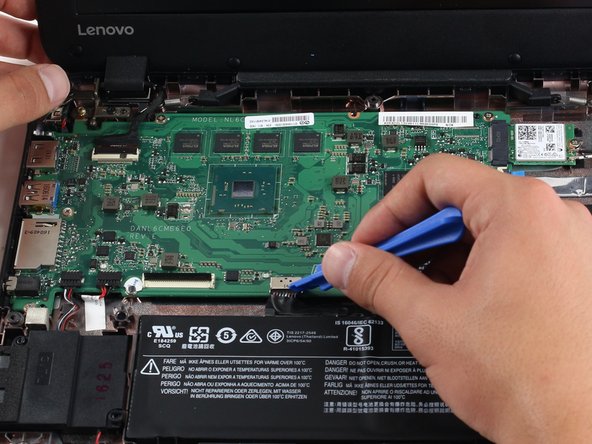crwdns2915892:0crwdne2915892:0
This guide will explain how to remove the battery from the Chromebook. The battery may need to be removed if there are issues with the battery staying charged or with the device powering on.
crwdns2942213:0crwdne2942213:0
-
-
Flip the Chromebook so that the bottom is facing up.
-
Use a Phillips #1 screwdriver to remove the six 6.6 mm screws on the bottom.
-
Use a spudger to remove each of the 4 rubber feet.
-
Use a Phillips #1 screwdriver to remove the four additional screws under the rubber feet.
-
-
-
Flip the Chromebook back over and open the screen.
-
Wedge the plastic opening tool between the keyboard and the bottom of the Chromebook.
-
Run the plastic opening tool along the seam between the keyboard and the bottom of the Chromebook until the keyboard moves freely. Several tabs will pop out.
-
-
-
Once the keyboard is released, grab the two top corners closest to the screen and slowly lift the keyboard up.
-
Disconnect the cables by lifting up the retaining flaps on the black ZIF connectors.
-
Slowly pull the cables up and out of the connectors.
-
-
-
-
Lift the keyboard up and off the back panel, exposing the motherboard and battery.
-
-
-
Separate the battery cable from the motherboard by wedging the edge of a plastic opening tool between the black cable connector and the silver socket on the motherboard.
-
Pull the battery cable straight towards you, away from the silver socket.
-
-
-
Use a Philips #1 screwdriver to remove the three 4.3 mm screws securing the battery.
-
-
-
Lift up on the tabs that were held down by the screws to remove the battery.
-
To reassemble your device, follow these instructions in reverse order.
To reassemble your device, follow these instructions in reverse order.
crwdns2935221:0crwdne2935221:0
crwdns2935229:010crwdne2935229:0
crwdns2947412:04crwdne2947412:0
amazing!! thank you
thanks I needed to take the bottom off so I can take a certain screw
cuck trentxluka
That's way too much just to take the battery out. it was helpful having these steps. Thank you