crwdns2915892:0crwdne2915892:0
How to remove the motherboard from the device.
crwdns2942213:0crwdne2942213:0
-
crwdns2935267:0crwdne2935267:0Tweezers$4.99
-
Remove the speaker screens by working them loose with a plastic opening tool. You may need to first loosen them with tweezers or a craft knife.
-
-
-
Remove the screws from both of the spots that were covered.
-
-
-
Go all around the casing, prying the screen away from the backing with the spudger.
-
It will make a popping sound each time one of the lock tabs is disconnected.
-
-
-
Pull off the plastic that is covering the battery cable.
-
-
-
Using either the plastic opening tool or your fingers, gently pull on both sides of the plug to release it.
-
-
-
Remove the battery by grabbing the tab shown and pulling up.
-
The battery is held to the device by adhesive. Pull the battery up from the tab and it will lift out with a bit of effort.
MERCI POUR LE TUTORIEL, et courage pour vulgariser la technique!
-
-
-
-
The speakers are connected to the tablet by glue and require a lot of prying to remove.
-
Make sure to get all the way under the speakers when prying.
-
-
-
To the remove the wires heat the solder connecting the wires to the board, and gently pull on the wires.
-
Connect new speakers by soldering the wires onto the board.
-
-
-
Use the spudger to pry up the vibration motor.
-
-
-
Remove the 3.16mm screws highlighted in red
-
-
-
Force the ribbon cables out by pulling up the cables through the use of the plastic opening tool.
-
-
-
Flip the black tab up to unlock the cables by using the plastic opening tool.
-
-
-
Remove the piece of tape by pulling it up through the use of your hand.
-
-
-
Remove the tape by pulling it up through the use of the plastic opening tool.
-
-
-
Unlike the other small connectors this one does not flip up. You need to pull the connector cable to release this
-
Lift the tab by pulling it up with your hand.
On this connector, the white portion of the tab lifts up rather than the black portion.
Don't forget the Camera connector on the opposite side! :) Almost missed him.
-
-
-
Lift up the cables connected to the tab by using the spudger tool.
-
-
-
Remove the tablet's Motherboard by lifting it up with your hands.
-
To reassemble your device, follow these instructions in reverse order.
To reassemble your device, follow these instructions in reverse order.
crwdns2935221:0crwdne2935221:0
crwdns2935229:08crwdne2935229:0
crwdns2947412:03crwdne2947412:0
Just followed this on my father's tablet, worked like a charm!
One step missing, there's a connector for the camera between steps 16 and 17 that needs pried up before taking the board off.
Other than that THANK YOU!!! :)
Any schematics or board view for this board out there?
Best purchase of mother board?











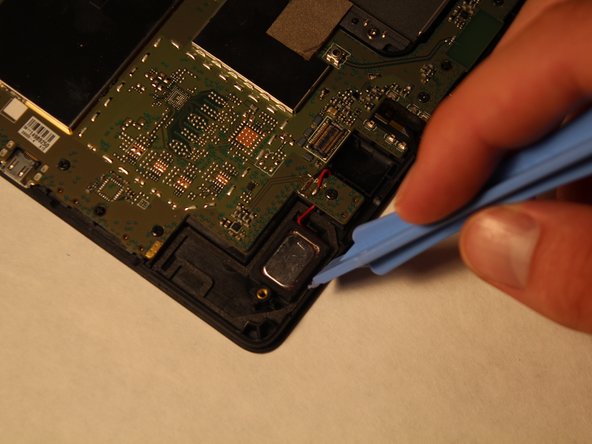
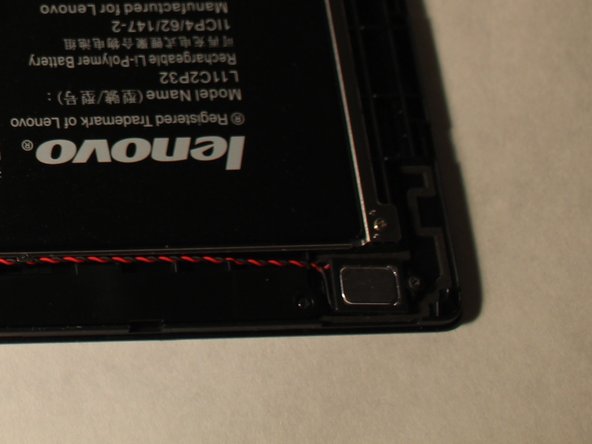




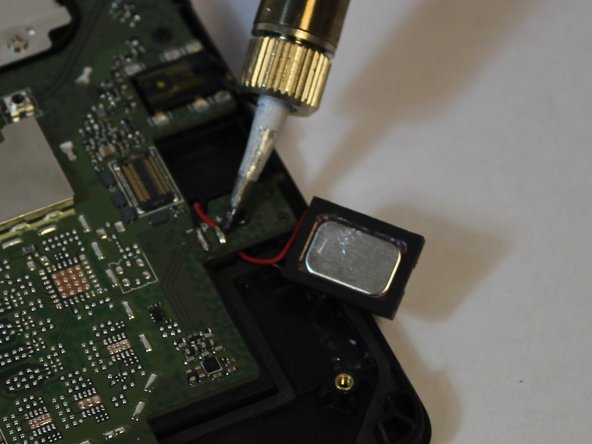








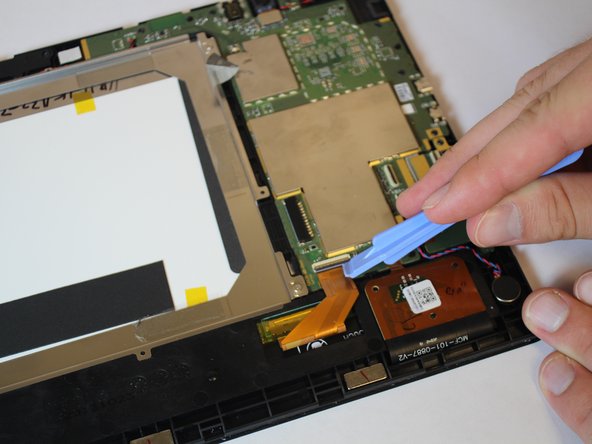








I little bit of heat goes a long way when taking off the speaker screens.
iHelpU.Tech - crwdns2934203:0crwdne2934203:0