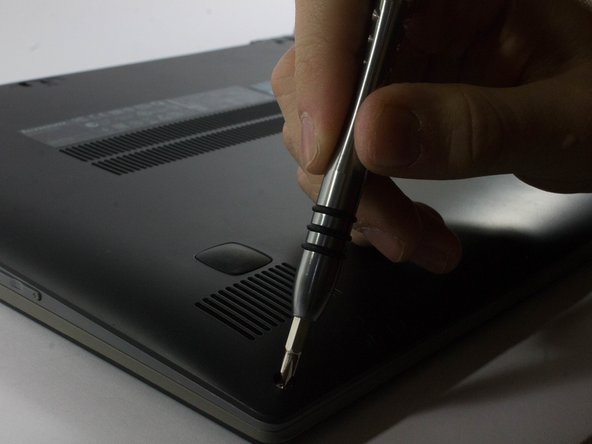crwdns2915892:0crwdne2915892:0
To install new RAM, or replace the current RAM, this guide will walk you through the process.
crwdns2942213:0crwdne2942213:0
-
-
Start by removing the feet near the LCD hinge of the laptop to reveal two screws.
-
Using a Phillips #1 screwdriver, remove the top five (30 mm) screws underneath the battery.
-
-
-
Once both feet are removed, two (40 mm) screws will reveal themselves. Unscrew these.
-
-
-
Working your way around the outer edges of the Flex 15, remove the 8 (30 mm) outer screws.
-
-
-
-
Remove the one (40 mm) screw in the middle of the Flex 15.
-
-
-
Using a plastic opening tool, make your way around the edge of the laptop.
-
There is a visible line between the bottom shell of the laptop and the laptop body itself.
-
-
-
Make sure to pry evenly around this edge and only remove the bottom of the laptop when it is fully loose.
-
-
-
Once open, locate the RAM stick below the fan on the bottom right corner of the Flex 15.
-
At the same time, using two hands, pull both clips away from the RAM module.
-
-
-
The RAM stick should start to tilt upwards. Once you see this, pull the stick diagonally towards the top of the laptop.
-
Be careful and do not apply extra pressure on the RAM.
-
If you feel that it will snap, pull the clips apart farther to loosen the RAM connection. Then try again.
-
To reassemble your device, follow these instructions in reverse order.
crwdns2935221:0crwdne2935221:0
crwdns2935229:03crwdne2935229:0