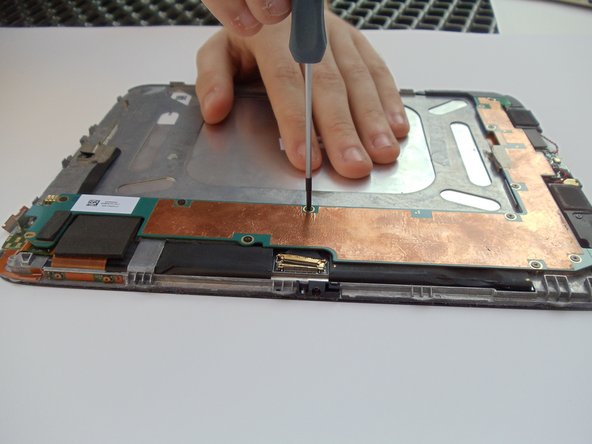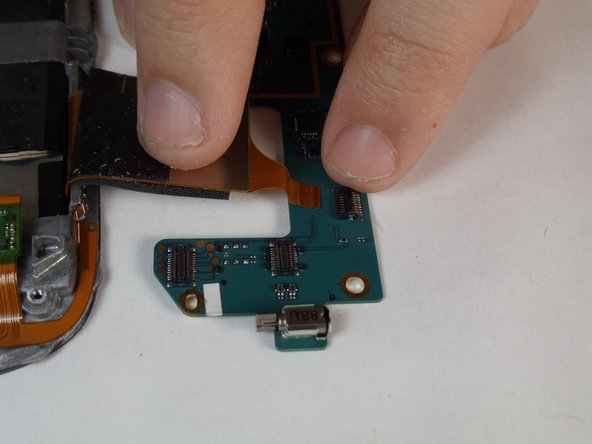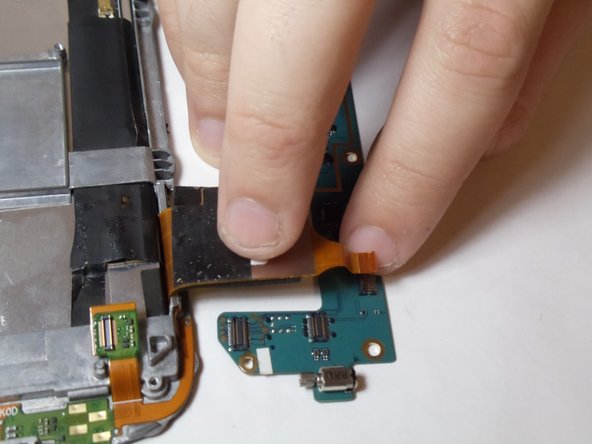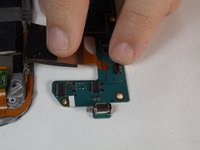crwdns2915892:0crwdne2915892:0
A faulty system board can lead to a myriad of performance issues.
In this guide we will remove:
- System Board
crwdns2942213:0crwdne2942213:0
-
-
Place the tablet on its screen and use the opening tool to remove the back cover.
-
With the tool, place slight pressure on the tablet to pry the back panel off.
-
-
-
Grab the battery and gently lift upwards. This will show a red and black coiled wire.
-
Pull the battery gently until the cord has no slack.
-
-
-
Carefully hold the battery in one hand while your other hand's index finger and thumb grab the two wires nearest to their connection point.
-
Use your fingers to give a firm tug to the black and red wires, but do not yank them hard enough to damage the tablet.
-
Remove the battery from the device.
-
-
-
-
Locate the long, L-shaped system board; copper foil runs most of its length.
-
Remove the 10 2mm PH00 black screws located on the edges of the system board using a PH00 Screwdriver.
-
-
-
First Disconnect the gold connector by lifting the latch on it up and pulling it loose using the latch to pull.
-
-
-
As you lift the board up you will notice two more connections, one near the power switch and one on the I/O Panel.
-
Remove each one with a minimal amount of upward pulling force as you flip the board over.
-
-
-
To disconnect the system board there is one last connection.
-
Lift up the back latch on this connection and the orange ribbon should slide right out without any effort thus disconnecting the board.
-
To reassemble your device, follow these instructions in reverse order.