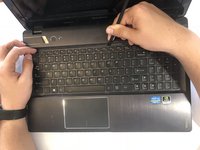crwdns2915892:0crwdne2915892:0
This guide provides instructions on how to replace the fan and heat sink assembly on the Lenovo IdeaPad Y580-2099 laptop. The fan and heat sink are a combined assembly which can not be separated from each other.
crwdns2942213:0crwdne2942213:0
-
-
Slide out both locks for the battery, located on the back of the device.
-
-
-
Unscrew the 2 screws on the bottom of the device.
-
Slide the back panel out.
-
-
-
Unscrew the 3 "keyboard" detected screws.
-
-
-
-
Flip the laptop over and open up.
-
Then pry up the whole keyboard using the spudger.
-
-
-
Flip laptop back over and unscrew the disc drive screw.
-
Remove the disc drive.
-
Unscrew all of the screws on the back of the device.
-
-
-
Flip the device over.
-
Unplug the two wires, as shown in the images.
-
Lift up on the keyboard bezel.
-
-
-
Unscrew the screws on the motherboard.
-
Disconnect the three connectors the two black and one white.
-
-
-
Carefully lift up the motherboard.
-
Unplug the wires underneath the motherboard.
-
-
-
Use a Phillips #0 screwdriver to remove the four 6.5 mm screws.
-
-
-
Unplug the connector circled in red.
-
-
-
Lift the fan assembly clear of the motherboard.
-
To reassemble your device, follow these instructions in reverse order.
To reassemble your device, follow these instructions in reverse order.
crwdns2935221:0crwdne2935221:0
crwdns2935229:02crwdne2935229:0