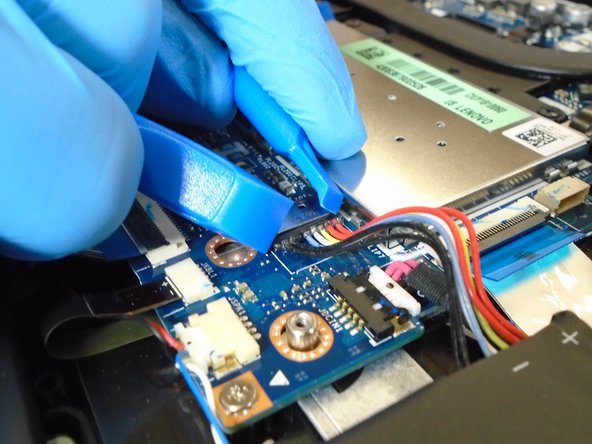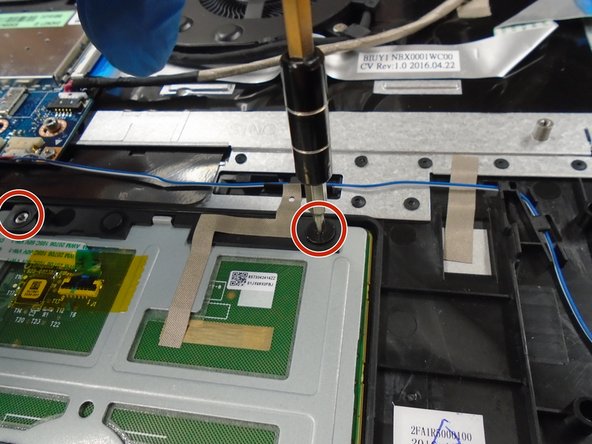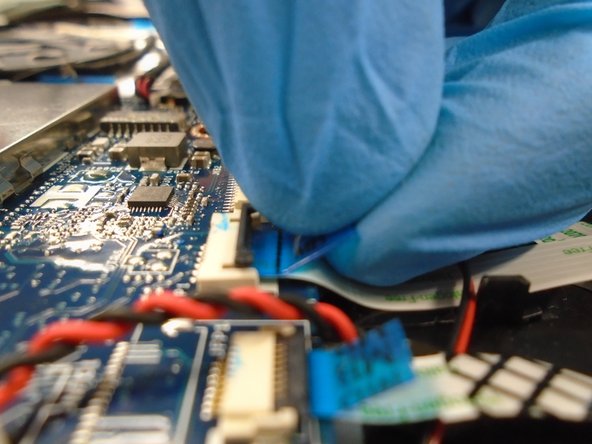crwdns2915892:0crwdne2915892:0
If your computer becomes unresponsive during use, then it is probably due to your circuit board.
crwdns2942213:0crwdne2942213:0
-
-
Flip laptop over so the model sticker is showing, and begin to unscrew all of the screws.
-
-
-
Pop off the back panel using a plastic opening tool once all screws are removed.
-
-
-
Once the panel is fully removed, begin to unscrew the battery.
-
-
-
Use the iFixit Opening tool to disconnect the battery from the circuit board.
-
When all screws are removed from the battery, carefully lift the battery up.
-
-
-
The battery is completely removed, and can be replaced with a new battery.
-
-
-
Remove all screws securing the fan to the laptop.
-
-
-
-
Unhook the wire from the fan component using a spudger.
-
-
-
After battery is removed, you will move to the touchpad.
-
-
-
Before removing touchpad you will have to disconnect it from the circuit board using a nylon spudger.
-
-
-
Remove all the screws holding the touchpad down.
-
-
-
Once fan and battery are removed, you are finally able to fully access the circuit board.
-
-
-
Disconnect the touchpad cord from the circuit board using a nylon spudger.
-
-
-
Then you will lift up the flap that holds these wires down.
-
-
-
After the flap is opened then you will have to go and remove all the screws holding the circuit board to the computer.
-
-
-
After the screws are removed from the circuit board, you will have to remove these last screws to remove it completely.
-
-
-
The circuit board is completely removed.
-
To reassemble your device, follow these instructions in reverse order.
To reassemble your device, follow these instructions in reverse order.